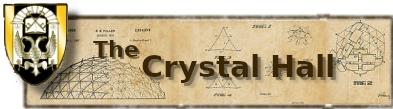×
Keep in mind that suggestions must be within the realm of possibility to be taken seriously.
Posting rules: All registered members can create threads and post to existing ones.
Posting rules: All registered members can create threads and post to existing ones.
Question Puny tiny small minuscule fonts?
8 years 8 months ago #1
by Sir Lee
Posts:
3113
Gender:
Male
Birthdate:
08 Nov 1966
- Sir Lee
-
 Topic Author
Topic Author
Uhh... is it just me (but I don't think it is, I tested it in four different browsers -- IE, Firefox, Chrome and Edge), or did the font for a number of page elements, like the thread listings, get Very
very
very
small
with the last update?
Don't call me "Shirley." You will surely make me surly.
8 years 8 months ago - 8 years 8 months ago #2
by Kettlekorn
Posts:
1383
Gender:
Unknown
Birthdate:
Unknown
- Kettlekorn
-

Everything seems fine on my end.
EDIT: I take that back. Had some old CSS still. I hard-reloaded and now things do look a bit smaller than ideal in the listings, yes.
EDIT: I take that back. Had some old CSS still. I hard-reloaded and now things do look a bit smaller than ideal in the listings, yes.
I am the kernel that pops in the night. I am the pain that keeps your dentist employed.
Last Edit: 8 years 8 months ago by Kettlekorn.
8 years 8 months ago #3
by Astrodragon
Posts:
1998
Gender:
Unknown
Birthdate:
Unknown
I love watching their innocent little faces smiling happily as they trip gaily down the garden path, before finding the pit with the rusty spikes.
- Astrodragon
-

It's not just you, they've shrunk for me too.
I love watching their innocent little faces smiling happily as they trip gaily down the garden path, before finding the pit with the rusty spikes.
8 years 8 months ago #4
by E. E. Nalley
Posts:
2005
Gender:
Male
Birthdate:
10 Mar 1970
I would rather be exposed to the inconveniences attending too much liberty than to those attending too small a degree of it.
Thomas Jefferson, to Archibald Stuart, 1791
- E. E. Nalley
-

I thought my eyes were just getting old. Is there any way we can reverse this?
I would rather be exposed to the inconveniences attending too much liberty than to those attending too small a degree of it.
Thomas Jefferson, to Archibald Stuart, 1791
8 years 8 months ago #5
by Kristin Darken
Posts:
3898
Gender:
Unknown
Birthdate:
Unknown
Fate guard you and grant you a Light to brighten your Way.
- Kristin Darken
-

I'll see if I can find a level between what the update defaulted to and this... THIS should be just one step down from where it was (which was much to big relative to the content included in the tables, which is why I shifted it smaller). The 'real' problem is in which spans some of the columns are placed, leaving excessive white space in the middle and not enough room for one of the columns on the right... but THAT problem will take some php work instead of just some style upgrades. Trying to avoid delving into that until after the next Joomla update, which is a major step and supposedly makes this particular site template obsolete (which means a complete rework). So not much point in doing much fine detail work until then.
Fate guard you and grant you a Light to brighten your Way.
8 years 8 months ago #6
by Cryptic
Posts:
1746
Gender:
Unknown
Birthdate:
04 Jun 1983
I am a caffeine heathen; I prefer the waters of the mountain over the juice of the bean. Keep the Dews coming and no one will be hurt.
- Cryptic
-

I've got people's avatars smack in the middle of the column, and am having a bit of trouble clicking on things.
I am a caffeine heathen; I prefer the waters of the mountain over the juice of the bean. Keep the Dews coming and no one will be hurt.
8 years 8 months ago #7
by Kristin Darken
Posts:
3898
Gender:
Unknown
Birthdate:
Unknown
Fate guard you and grant you a Light to brighten your Way.
- Kristin Darken
-

Sorry... huge change to the forums template today, including a new version that designed for the next generation joomla. thought i'd take a look at it but its clearly not good to go yet. 
Fate guard you and grant you a Light to brighten your Way.
8 years 8 months ago #8
by Cryptic
Posts:
1746
Gender:
Unknown
Birthdate:
04 Jun 1983
Circular avatars? Interesting.
I am a caffeine heathen; I prefer the waters of the mountain over the juice of the bean. Keep the Dews coming and no one will be hurt.
- Cryptic
-

What ever you just did fixed it.Kristin Darken wrote: Sorry... huge change to the forums template today, including a new version that designed for the next generation joomla. thought i'd take a look at it but its clearly not good to go yet.
Circular avatars? Interesting.
I am a caffeine heathen; I prefer the waters of the mountain over the juice of the bean. Keep the Dews coming and no one will be hurt.
8 years 8 months ago - 8 years 8 months ago #9
by Arcanist Lupus
Posts:
1820
Gender:
Male
Birthdate:
Unknown
"Shared pain is lessened; shared joy, increased — thus do we refute entropy." - Spider Robinson
- Arcanist Lupus
-

I think I like the circular avatars, but they're showing up for me much larger than they were before and they look pixelated. Also, Kettlekorn's is in an oval rather than a circle.
EDIT: It's probably worth noting that I read this site on 125% magnification, because otherwise the text is too small. So the avatars are probably appearing larger to me than to everyone else.
EDIT: It's probably worth noting that I read this site on 125% magnification, because otherwise the text is too small. So the avatars are probably appearing larger to me than to everyone else.
"Shared pain is lessened; shared joy, increased — thus do we refute entropy." - Spider Robinson
Last Edit: 8 years 8 months ago by Arcanist Lupus.
8 years 8 months ago #10
by Kristin Darken
Posts:
3898
Gender:
Unknown
Birthdate:
Unknown
Fate guard you and grant you a Light to brighten your Way.
- Kristin Darken
-

No, you're right. The old avatar system used smaller images than these circles but its not referencing the original files to fill the circles, its using the old sized thumbnails and stretching them. There's some new settings to play with ... and good news... they finally got their heads out of their butts and fixed the ability to include custom css to the base template. Which means I can now make more detailed changes and not lose them every time we update... theoretically.
Fate guard you and grant you a Light to brighten your Way.
8 years 8 months ago #11
by Arcanist Lupus
Posts:
1820
Gender:
Male
Birthdate:
Unknown
"Shared pain is lessened; shared joy, increased — thus do we refute entropy." - Spider Robinson
- Arcanist Lupus
-

Yep, look much better now. And hooray for preserving custom changes!
"Shared pain is lessened; shared joy, increased — thus do we refute entropy." - Spider Robinson
8 years 8 months ago #12
by Valentine
Posts:
3121
Gender:
Unknown
Birthdate:
17 Aug 1966
Don't Drick and Drive.
- Valentine
-

I like the round avatars, but then my avatar pic is round. Although Sir Lee's appears to be oval, as does another.
Don't Drick and Drive.
8 years 8 months ago #13
by NeoMagus
Posts:
1053
Gender:
Male
Birthdate:
26 Jul 1991
... . . -.- / .--- ..- ... - .. -.-. . .-.-.- / .-.. --- ...- . / -- . .-. -.-. -.-- .-.-.- / .-- .- .-.. -.- / .... ..- -- -... .-.. -.-- / .-- .. - .... / -.-- --- ..- .-. / --. --- -.. .-.-.-
- NeoMagus
-

Have to say, I'm liking the new look. Lots of subtle changes that just make everything pop a bit more, at least to my eyes. I particularly like the larger avatar pics.
... . . -.- / .--- ..- ... - .. -.-. . .-.-.- / .-.. --- ...- . / -- . .-. -.-. -.-- .-.-.- / .-- .- .-.. -.- / .... ..- -- -... .-.. -.-- / .-- .. - .... / -.-- --- ..- .-. / --. --- -.. .-.-.-
8 years 8 months ago - 8 years 8 months ago #14
by Kettlekorn
Posts:
1383
Gender:
Unknown
Birthdate:
Unknown
- Kettlekorn
-

Yeah. It uses circles for square images and horizontal or vertical ovals for rectangular images. So it's marginally less shapist than most mainstream websites with their rigid insistence on circles.Valentine wrote: I like the round avatars, but then my avatar pic is round. Although Sir Lee's appears to be oval, as does another.
I am the kernel that pops in the night. I am the pain that keeps your dentist employed.
Last Edit: 8 years 8 months ago by Kettlekorn.
8 years 8 months ago - 8 years 8 months ago #15
by Sir Lee
Posts:
3113
Gender:
Male
Birthdate:
08 Nov 1966
- Sir Lee
-
 Topic Author
Topic Author
I rather like the new, larger avatars. But I wonder if the maximum dimensions for the avatar images have changed? Anyway, I have been getting used to tailoring avatar pictures for circles -- it seems to be the new fad: Android Contacts/Google Whatever, Windows, Skype, WhatsApp... the elliptical avatars here are an interesting take on the idea.
EDIT: Just tested -- updated my avatar with a square, 875x875px version. Forum avatars now are round, so they updated too. I think the forum software shrinks the image to fit in a 200x200 square -- it's the size shown on the profile page. But for some reason, the little picture on the right of the menu bar, the one where you can set your own status, still shows a bit unfocused, like it was working from a much lower resolution image. I remember back in the early days of the site we had to set up profiles in two different places... I wonder if that's still the case?
Also, (I have never noticed this before, but then I'm a bit distracted), If I open the "online status" dropdown menu on the forum menu bar and change status, I get a message saying that the status was saved, the circle around my picture changes color... but it still says "offline" underneath the picture, both there and on the forum thread. But other people show up with other status, such as "Away", so it's not really broken. I wonder what I'm doing wrong?
EDIT: Just tested -- updated my avatar with a square, 875x875px version. Forum avatars now are round, so they updated too. I think the forum software shrinks the image to fit in a 200x200 square -- it's the size shown on the profile page. But for some reason, the little picture on the right of the menu bar, the one where you can set your own status, still shows a bit unfocused, like it was working from a much lower resolution image. I remember back in the early days of the site we had to set up profiles in two different places... I wonder if that's still the case?
Also, (I have never noticed this before, but then I'm a bit distracted), If I open the "online status" dropdown menu on the forum menu bar and change status, I get a message saying that the status was saved, the circle around my picture changes color... but it still says "offline" underneath the picture, both there and on the forum thread. But other people show up with other status, such as "Away", so it's not really broken. I wonder what I'm doing wrong?
Don't call me "Shirley." You will surely make me surly.
Last Edit: 8 years 8 months ago by Sir Lee.
8 years 8 months ago #16
by Kristin Darken
Posts:
3898
Gender:
Unknown
Birthdate:
Unknown
Fate guard you and grant you a Light to brighten your Way.
- Kristin Darken
-

I'm not entirely sure it works at the moment, to tell you the truth. It's a new version (not the newest but still new) version of the forum software that comes at things from a different angle... the template mostly looks the same, but some of the way its going about it has been reworked. So.. it may be checking the wrong variable for whether you are online or not.
I wouldn't worry about it too much, I'm going to let them get a couple patches in (its been months since the last forums patch and now two in two days) before I really go looking for what's not working and try to bug fix. The fact that these guys went through the entire previous version without the in-system template customization working (you could customize, but you had to go to command line and edit the css personally, use unique file names... ie create a divergent template that would no longer update automatically). With this fixed/functional, I can now customize the forums and only have to deal with fixes if an upgrade changes something fundamental that one of my customizations overrides.
I wouldn't worry about it too much, I'm going to let them get a couple patches in (its been months since the last forums patch and now two in two days) before I really go looking for what's not working and try to bug fix. The fact that these guys went through the entire previous version without the in-system template customization working (you could customize, but you had to go to command line and edit the css personally, use unique file names... ie create a divergent template that would no longer update automatically). With this fixed/functional, I can now customize the forums and only have to deal with fixes if an upgrade changes something fundamental that one of my customizations overrides.
Fate guard you and grant you a Light to brighten your Way.
8 years 8 months ago #17
by Kristin Darken
Posts:
3898
Gender:
Unknown
Birthdate:
Unknown
Fate guard you and grant you a Light to brighten your Way.
- Kristin Darken
-

Btw... the forums circles are optimized for 90x90 pixel. Max load portrait is a 200x200. Login panel version is 45x45 and I think the thumbnails (such as is used on the status pull down) are 25x25.
There IS a degradation factor involved, designed to boost performance a bit, by showing ALL site images at only 85% of their top quality... or something like that. I'll give it a look... we're probably not going to take much of a hit on performance if I turn that off or set it at 100%. Something to test at a later date.
There IS a degradation factor involved, designed to boost performance a bit, by showing ALL site images at only 85% of their top quality... or something like that. I'll give it a look... we're probably not going to take much of a hit on performance if I turn that off or set it at 100%. Something to test at a later date.
Fate guard you and grant you a Light to brighten your Way.
8 years 8 months ago #18
by Kristin Darken
Posts:
3898
Gender:
Unknown
Birthdate:
Unknown
Fate guard you and grant you a Light to brighten your Way.
- Kristin Darken
-

And... there. The image optimization is off so your pics should remain higher quality. It was down around 75%, so I'm not surprised you were seeing pixellation.
Fate guard you and grant you a Light to brighten your Way.
Moderators: WhateleyAdmin, Kristin Darken, E. E. Nalley, elrodw, Nagrij, MageOhki, Astrodragon, NeoMagus, Warren, Morpheus, Wasamon, sleethr, OtherEric, Bek D Corbin, MaLAguA, Souffle Girl, Phoenix Spiritus, Starwolf, DanZilla, Katie_Lyn, Maggie Finson, DrBender