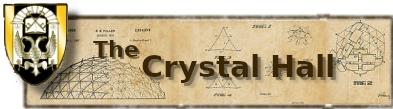Posting rules: All registered members can create threads and post to existing ones.
Question Hyperlink visibility
- Arcanist Lupus
-
 Topic Author
Topic Author
"Shared pain is lessened; shared joy, increased — thus do we refute entropy." - Spider Robinson
- DanZilla
-

One thing that bugs me is if you add the blue first and then underlined it comes out this way... Link
but I prefer it to have the blue color to the underlining as well (silly as I am) so I have to make sure I use the underline first and THEN the blue... Link
and make sure to do it to just the descriptive text and not the URL and all or else you just get it underlined and not blue... Link
- Kristin Darken
-

Fate guard you and grant you a Light to brighten your Way.
- GrimGrendel
-

And if this change is only for inside the forum messages, maybe the following selector would work?
a[class=bbcode_url]
(ie. Exactly bbcode_url class, no more no less)
That would select only those links in forum posts, and leave the sidebar menus untouched.
Up for review: Magpies 1 - Flock (Part 1)
- Arcanist Lupus
-
 Topic Author
Topic Author
"Shared pain is lessened; shared joy, increased — thus do we refute entropy." - Spider Robinson
- Kristin Darken
-

Remember, also, that for colors, you want a reasonably visible color (but not outside the palette of the site) for "I've never looked at that link" ... something hightened visibility for mouseover/hover... and something more muted for "already visited it" . In theory, I think already visited links should be the closest to default text coloring, because you don't really need a reminder of it being a link once you've read the material it pointed to.
Darkgoldenrod, btw, does look good on the background in forums text...but it would disappear completely in the sidebars.
Fate guard you and grant you a Light to brighten your Way.
- Arcanist Lupus
-
 Topic Author
Topic Author
Kristin Darken wrote: Darkgoldenrod, btw, does look good on the background in forums text...but it would disappear completely in the sidebars.
The preview pane in the text editor looks to me like it's the same color as the sidepanels, but darkgoldenrod showed up just fine. (I'd say it was slightly worse than the current color, but still plenty readable.) Does the preview pane treats colors differently than the sidepanels, or am I seeing something different from what you are seeing?
Maybe make the regular text darkgoldenrod, and then use the current color specifically for hyperlinks? How does this look? Is it more taxing to read?
What if it's in a quote box?
"Shared pain is lessened; shared joy, increased — thus do we refute entropy." - Spider Robinson
- GrimGrendel
-

Wouldn't it be easier to leave the sidebars as they are and only change the color for links in forum posts? The forum post links all have the same specific class, so they'd be easy to target.
Good point for spoilers and quotes. The spoiler has enough contrast, but I'm not too sure about the quote.
How about multilayered quotes?
Arcanist Lupus wrote:
What if it's in a quote box?
Arcanist Lupus wrote:
What if it's in a quote box?
We could have another color for within the quotes. It would be one place where blue could fit.
What if it's in a quote box?
Up for review: Magpies 1 - Flock (Part 1)
- Arcanist Lupus
-
 Topic Author
Topic Author
If I had to guess, I'd guess that the individual classes* for links in different areas were never established, so they all rely on the same base style. And creating individual classes is possible, but it makes the site harder to maintain and is more work than is worth bothering for, especially considering that those of us who like pothole hyperlinks can do our own color corrections without much difficulty.Wouldn't it be easier to leave the sidebars as they are and only change the color for links in forum posts? The forum post links all have the same specific class, so they'd be easy to target.
*I apologize if I'm using the wrong terminology. My experience with CSS is very close to zero.
Anyways, more color stuff!
What about the intermediate between dark goldenrod and the current color? It's more readable than dark goldenrod, but still distinguishable from the surrounding text.
Or we can reverse it, and make the current normal color the hyperlink color, and the intermediate the normal text color. On the other hand, I do think that this is slightly harder to read, and it would also affect the main story text, right? And maximum readability should go to whichever style the main story text is in.
Testing in Multiquote. It's definitely readable on my screen, but I'd prefer the darker color if I'm to read long paragraphs.
Dark Goldenrod (#b8860b)
Intermediate (#8d5e07) (I literally just averaged the RGB values)
Current Color (#633704)
"Shared pain is lessened; shared joy, increased — thus do we refute entropy." - Spider Robinson
- GrimGrendel
-

A different class already exists, no need to create one. It's just a matter of changing the style of that one class. But you are right that inserting a bunch of conditional styling will make the site harder to maintain.Arcanist Lupus wrote: If I had to guess, I'd guess that the individual classes* for links in different areas were never established, so they all rely on the same base style. And creating individual classes is possible, but it makes the site harder to maintain and is more work than is worth bothering for, especially considering that those of us who like pothole hyperlinks can do our own color corrections without much difficulty.
*I apologize if I'm using the wrong terminology. My experience with CSS is very close to zero.
Testing a few layers of the quotes. Looks definitely better than darkgoldenrod.
Testing in Multiquote.Testing in Multiquote.Testing in Multiquote.Testing in Multiquote.
Up for review: Magpies 1 - Flock (Part 1)
- Kristin Darken
-

Second, no, I can't change the base text to a intermediate color without pissing off all the people who need either size or contrast to read text...
If the issue is just links in forums posts... that is certainly a much easier thing to deal with. Not the least of which is because it won't impact the overall look of the site to the same degree. And while I don't think there are currently separate style notes for the color of links in the forums CSS, adding them to what is there isn't too much of an issue.
Fate guard you and grant you a Light to brighten your Way.
- Arcanist Lupus
-
 Topic Author
Topic Author
Sorry for being less clear at the beginning.
"Shared pain is lessened; shared joy, increased — thus do we refute entropy." - Spider Robinson
- Kristin Darken
-

Fate guard you and grant you a Light to brighten your Way.
- GrimGrendel
-

EDIT : Just saw the change. How about instead of "#kunena.layout a" using "a[class=bbcode_url]"? Or if you want the whole package, "#kunena.layout a[class=bbcode_url]".
Up for review: Magpies 1 - Flock (Part 1)
- Kristin Darken
-

Fate guard you and grant you a Light to brighten your Way.