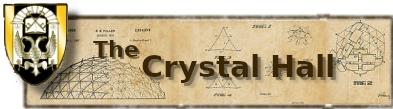×
Keep in mind that suggestions must be within the realm of possibility to be taken seriously.
Posting rules: All registered members can create threads and post to existing ones.
Posting rules: All registered members can create threads and post to existing ones.
Question Re: Background Textures and palette adjustment
6 years 1 month ago - 6 years 1 month ago #1
by Sir Lee
Posts:
3113
Gender:
Male
Birthdate:
08 Nov 1966
- Sir Lee
-
 Topic Author
Topic Author
I'm answering here because I'm not allowed to reply to Kristin's original post. Answer follows:
Er, what? I guess the change is pretty subtle. OK, maybe I'm noticing a little more contrast between the several areas, and I don't remember if those subtle gradients were already in the menu bars before... but if Kristin hadn't posted about it, I don't think I would have noticed the change on a conscious level.
EDIT: fuggetall I wrote above, after a page reload it suddenly changed to the new look. Not crazy about the "old masonry" texture, and the contrast with the topic icons is pretty low. Not crazy about the dark brown forum main menu either.
Original digression about my inability to notice subtle differences in color kept below for the humorous value.
Yeah, total cismale here. The number of colors I can name without checking a Pantone catalog is probably under a dozen, let's see... seven in the rainbow, OK, although "indigo" looks like "fancy blue" to me. Then there's magenta and cyan that I had to learn because of color separations for printing, and now are in ink cartridges too. Add brown, pink, beige, black, white, grey, and "purple" which for me is just another name for "violet", and I'm done. Yeah, I named 13 actual colors, but two of them are just alternate names because I can't tell them apart, so eleven. Actually, I might have to take magenta too, because it's pretty much the same as pink. And isn't cyan just light blue? Anywhere BUT in the context of printing tech, I would call those colors "pink" and "light blue." So, nine actual colors, four synonyms/shade variations, and three shades of monochrome. My initial estimate of "a dozen" was pretty much on the nose.
Oh, wait, there's one more, although I don't know what it would called in English. It's this ill-defined zone where green meets brown and grey, sorta natural dirty color. In Portuguese it's called "cor-de-burro-quando-foge," literally "the color of a donkey when it runs away" (a donkey is usually grey, when it runs away it will get dirty with mud and grass, so...) And no, I'm not making it up. According to a famous Brazilian writer, "cor-de-burro-quando-foge" is the correct answer to the question "What's the color of Napoleon's white horse?" (and no, I'm not making THAT up either).
Er, what? I guess the change is pretty subtle. OK, maybe I'm noticing a little more contrast between the several areas, and I don't remember if those subtle gradients were already in the menu bars before... but if Kristin hadn't posted about it, I don't think I would have noticed the change on a conscious level.
EDIT: fuggetall I wrote above, after a page reload it suddenly changed to the new look. Not crazy about the "old masonry" texture, and the contrast with the topic icons is pretty low. Not crazy about the dark brown forum main menu either.
Original digression about my inability to notice subtle differences in color kept below for the humorous value.
Yeah, total cismale here. The number of colors I can name without checking a Pantone catalog is probably under a dozen, let's see... seven in the rainbow, OK, although "indigo" looks like "fancy blue" to me. Then there's magenta and cyan that I had to learn because of color separations for printing, and now are in ink cartridges too. Add brown, pink, beige, black, white, grey, and "purple" which for me is just another name for "violet", and I'm done. Yeah, I named 13 actual colors, but two of them are just alternate names because I can't tell them apart, so eleven. Actually, I might have to take magenta too, because it's pretty much the same as pink. And isn't cyan just light blue? Anywhere BUT in the context of printing tech, I would call those colors "pink" and "light blue." So, nine actual colors, four synonyms/shade variations, and three shades of monochrome. My initial estimate of "a dozen" was pretty much on the nose.
Oh, wait, there's one more, although I don't know what it would called in English. It's this ill-defined zone where green meets brown and grey, sorta natural dirty color. In Portuguese it's called "cor-de-burro-quando-foge," literally "the color of a donkey when it runs away" (a donkey is usually grey, when it runs away it will get dirty with mud and grass, so...) And no, I'm not making it up. According to a famous Brazilian writer, "cor-de-burro-quando-foge" is the correct answer to the question "What's the color of Napoleon's white horse?" (and no, I'm not making THAT up either).
Don't call me "Shirley." You will surely make me surly.
Last Edit: 6 years 1 month ago by Sir Lee.
6 years 1 month ago #2
by null0trooper
Posts:
3032
Gender:
Male
Birthdate:
19 Oct 1964
Forum-posted ideas are freely adoptable.
WhatIF Stories: Buy the Book
Discussion Thread
- null0trooper
-
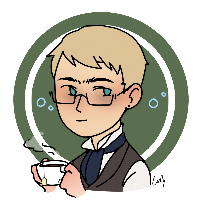
I'm not sure the white text-shadow for .breadcrumb > li and .navbar .nav > li is a good idea. On the tan background for the breadcrumb navigation it's not a major deal, but against the dark brown for forum navigation above it the letters look like a stroked font that has the outer strokes set white and the innermost stroke black. That might give folks with visual impairments trouble, but those are also the folks most likely to override CSS.
Likewise, I'm not sure that having the pagination list elements (Start, First, 1, Next, End) still visible (white outlines showing where the boxes are, gray text) when disabled is helpful.
The gray text for X number topics (small.hidden-phone.nowrap) is hard to see against the new background. The Category folder icon and the feed icon also have too little contrast.
Likewise, I'm not sure that having the pagination list elements (Start, First, 1, Next, End) still visible (white outlines showing where the boxes are, gray text) when disabled is helpful.
The gray text for X number topics (small.hidden-phone.nowrap) is hard to see against the new background. The Category folder icon and the feed icon also have too little contrast.
Forum-posted ideas are freely adoptable.
WhatIF Stories: Buy the Book
Discussion Thread
6 years 1 month ago #3
by Astrodragon
Posts:
1998
Gender:
Unknown
Birthdate:
Unknown
I love watching their innocent little faces smiling happily as they trip gaily down the garden path, before finding the pit with the rusty spikes.
- Astrodragon
-

It hasnt made a huge difference on my laptop, but on my main PC it is very obvious.
To be honest, I dont like it; its darker and some of the text is a lot more difficult to read. Also, while pretty, the parchmenty effect is distracting.
To be honest, I dont like it; its darker and some of the text is a lot more difficult to read. Also, while pretty, the parchmenty effect is distracting.
I love watching their innocent little faces smiling happily as they trip gaily down the garden path, before finding the pit with the rusty spikes.
6 years 1 month ago #4
by Rose Bunny
Posts:
1956
Gender:
Unknown
Birthdate:
Unknown
High-Priestess of the Order of Spirit-Chan
- Rose Bunny
-

Biggest issue for me is that the navigation/current location links are hard to read. Also, the band of white at the top of the graphic makes some text hard to read when the pattern repeats in long posts and stories. Additionally, you can see the repeat because the band is at the top, but doesn't blend to the bottom.
High-Priestess of the Order of Spirit-Chan
6 years 1 month ago #5
by Kristin Darken
Posts:
3898
Gender:
Unknown
Birthdate:
Unknown
Fate guard you and grant you a Light to brighten your Way.
- Kristin Darken
-

As a general level of helpfulness... what nulltrooper has posted above? Exactly the feedback level I would LOVE to have from people. General color and contrast notes will be taken where possible, but the more specific the better.
What I'm looking at atm from feedback is:
1. Shadowed text in breadcrumbs.
2. Better idle/hover/active color combinations for menus.
3. Better contrast for Quicklinks to recent story posts (background more dark w/ text to light? or background lighter with text darker?)
4. Topic numbering
5. Reduce some of the texturing contrast on the background parchment (caused by lightening the parchment which was MUCH darker/more saturated).
Does the transparent overlay on the stories themselves work to keep contrast effective?
What I'm looking at atm from feedback is:
1. Shadowed text in breadcrumbs.
2. Better idle/hover/active color combinations for menus.
3. Better contrast for Quicklinks to recent story posts (background more dark w/ text to light? or background lighter with text darker?)
4. Topic numbering
5. Reduce some of the texturing contrast on the background parchment (caused by lightening the parchment which was MUCH darker/more saturated).
Does the transparent overlay on the stories themselves work to keep contrast effective?
Fate guard you and grant you a Light to brighten your Way.
6 years 1 month ago - 6 years 1 month ago #6
by cprime
Posts:
251
Gender:
Unknown
Birthdate:
Unknown
Is your muse looking for inspiration? Send them to Parkerville! Welcome to Parkerville is the latest edition in my series of writing prompts.
- cprime
-

A few thoughts, in no particular order.
Over all, the restyle doesn't seem to be a regression. The 'div.Net' styling still works, and I'm not seeing the stray full-height menu bars that I've seen on occasion in the past.
- I think the gradient on div.navbar-inner (the forum navigation header) makes the menus a bit hard to read. I would prefer the same 'flat' color used on the 'Log out' button (button.btn.btn-primary), as that would give the menu a cleaner look.
- The text in div.comments-policy (the comment policy disclaimer on story pages) is a bit hard to read. I think it would be more readable if the styling used in div.well._menu (the upper right navigation bar) was used.
- The div.hr styling looks a bit off, though I'm not certain the best way to fix it. Perhaps if the diamond images were pallet-shifted to match the dark brown and the white bar was changed to transparent.
Over all, the restyle doesn't seem to be a regression. The 'div.Net' styling still works, and I'm not seeing the stray full-height menu bars that I've seen on occasion in the past.
Is your muse looking for inspiration? Send them to Parkerville! Welcome to Parkerville is the latest edition in my series of writing prompts.
Last Edit: 6 years 1 month ago by cprime. Reason: Switch from *s to structured ol list.
6 years 1 month ago #7
by Kristin Darken
Posts:
3898
Gender:
Unknown
Birthdate:
Unknown
Fate guard you and grant you a Light to brighten your Way.
- Kristin Darken
-

Unfortunately, the forums template code is a bit less cooperative to change than the joomla site in general. It (and the code for the article layouts) works on an LESS/CSS basis... so you have to make changes to the LESS, recompile that to create CSS files and repeat, as needed. And there's some sort of code checking involved in there that if I do something wrong, I have to reload the original template from their site and start over from scratch. Not the most convenient for certain.
I'll see what I can do about that menu though. I'm considering buying an updated kunena template that doesn't use that gradiated menu bar. I'll see if I can find a solution that doesn't cost me 30-50 dollars first...
I'll see what I can do about that menu though. I'm considering buying an updated kunena template that doesn't use that gradiated menu bar. I'll see if I can find a solution that doesn't cost me 30-50 dollars first...
Fate guard you and grant you a Light to brighten your Way.
6 years 1 month ago #8
by Kristin Darken
Posts:
3898
Gender:
Unknown
Birthdate:
Unknown
Fate guard you and grant you a Light to brighten your Way.
- Kristin Darken
-

Some tweaks made.
Fate guard you and grant you a Light to brighten your Way.
6 years 1 month ago #9
by Kettlekorn
Posts:
1383
Gender:
Unknown
Birthdate:
Unknown
- Kettlekorn
-

I like the overall look, but forum posts really need a layer between them and the background like what the stories have.
Also, the top left corners of the post headers are still non-matching.
Also, the top left corners of the post headers are still non-matching.
I am the kernel that pops in the night. I am the pain that keeps your dentist employed.
6 years 1 month ago #10
by Kristin Darken
Posts:
3898
Gender:
Unknown
Birthdate:
Unknown
Fate guard you and grant you a Light to brighten your Way.
- Kristin Darken
-

Ok... so my current to do 'tweak' list looks like:
1. Forum menu color fix. Get rid of the white of the unused section, which will also allow better color matching in the buttons, as those are overlaying on top of the white.
2. Breadcrumbs and menu font shadowing fix. This one may be tougher as I haven't been able to pin down where the CSS is for it.
3. more opaque backdrop on forums posts to bring them up to the 'level' of other readable areas.
4. Another pass on the logo/banner top left... font needs to be 'heavier' and the whole thing needs to extend a little further right... it feels just a hair short.
5. Forums posts top left corners not lining up? I 'think' that's just the nature of the border coloring to give the dimensionality/drop shadow effect. the header is a nested table, so I'm not sure it can be made smaller. I'll play with it.
6. Pagination numbers gray disappears.
1. Forum menu color fix. Get rid of the white of the unused section, which will also allow better color matching in the buttons, as those are overlaying on top of the white.
2. Breadcrumbs and menu font shadowing fix. This one may be tougher as I haven't been able to pin down where the CSS is for it.
3. more opaque backdrop on forums posts to bring them up to the 'level' of other readable areas.
4. Another pass on the logo/banner top left... font needs to be 'heavier' and the whole thing needs to extend a little further right... it feels just a hair short.
5. Forums posts top left corners not lining up? I 'think' that's just the nature of the border coloring to give the dimensionality/drop shadow effect. the header is a nested table, so I'm not sure it can be made smaller. I'll play with it.
6. Pagination numbers gray disappears.
Fate guard you and grant you a Light to brighten your Way.
6 years 1 month ago #11
by CrazyMinh
Posts:
758
Gender:
Male
Birthdate:
Unknown
You can find my stories at Fanfiction.net here .
You can also check out my fanfiction guest riffs at Library of the Dammed
- CrazyMinh
-

The cyan/green 'notification' boxes (for post edits and ect.) seem a little jarring when placed against the background. Also, the top of the page seems a bit cramped with the new image at the top. I'm unsure whether that space is meant for ads, since my browser seems to be allergic to showing ads. If not, that image could be replaced with a wider one, or otherwise some space-filling stuff could go there...? There seems to be a awful lot of dead space in the site design, which I now heavily suspect is because my bloody ad-blocker has turned itself on again. I'll rectify that now:
Oh wow.
I did NOT notice that parchment effect before I turned off my Adblock. Did...did an update just go through as I was reloading? Because I'm seeing it now, and I've turned my Adblock on again after noticing no ads in the dead space.
Oh, and I've also noticed that the title styles on the stories- especially the early Gen-1 ones- have disappeared on mobile. There's now a box around the story, and simple boldified text. It doesn't appear to be intentional, but that's my take on something I have no clue about.
Oh wow.
I did NOT notice that parchment effect before I turned off my Adblock. Did...did an update just go through as I was reloading? Because I'm seeing it now, and I've turned my Adblock on again after noticing no ads in the dead space.
Oh, and I've also noticed that the title styles on the stories- especially the early Gen-1 ones- have disappeared on mobile. There's now a box around the story, and simple boldified text. It doesn't appear to be intentional, but that's my take on something I have no clue about.
You can find my stories at Fanfiction.net here .
You can also check out my fanfiction guest riffs at Library of the Dammed
6 years 1 month ago #12
by CrazyMinh
Posts:
758
Gender:
Male
Birthdate:
Unknown
You can find my stories at Fanfiction.net here .
You can also check out my fanfiction guest riffs at Library of the Dammed
- CrazyMinh
-

Um...I'm going to have to agree with those against the parchment look here. It's a bit annoying. It might just be my ADHD, but I keep getting distracted by the white marks.
You can find my stories at Fanfiction.net here .
You can also check out my fanfiction guest riffs at Library of the Dammed
6 years 1 month ago #13
by E. E. Nalley
Posts:
2005
Gender:
Male
Birthdate:
10 Mar 1970
I would rather be exposed to the inconveniences attending too much liberty than to those attending too small a degree of it.
Thomas Jefferson, to Archibald Stuart, 1791
- E. E. Nalley
-

My eyes keep trying to see a forest in a sepia-tone photograph. Especially across the top behind the Crystal Hall logo. Like trying really hard to see a 3D mirage picture. I also have to say not a fan. Maybe a different source that looked more parchment, but less old/used? I dunno.
I would rather be exposed to the inconveniences attending too much liberty than to those attending too small a degree of it.
Thomas Jefferson, to Archibald Stuart, 1791
6 years 1 month ago #14
by Sir Lee
Posts:
3113
Gender:
Male
Birthdate:
08 Nov 1966
- Sir Lee
-
 Topic Author
Topic Author
Regarding textures:
I don't know if it's possible within the constraints of the software, but I would leave it out of the main text boxes. Let's say, have a subtle texture for the site background, but a flat color (maybe slightly lighter than the main window bg texture) for the text boxes. Background textures tend to kill legibility.
I don't know if it's possible within the constraints of the software, but I would leave it out of the main text boxes. Let's say, have a subtle texture for the site background, but a flat color (maybe slightly lighter than the main window bg texture) for the text boxes. Background textures tend to kill legibility.
Don't call me "Shirley." You will surely make me surly.
6 years 1 month ago #15
by joreymay
Posts:
116
Gender:
Female
Birthdate:
Unknown
- joreymay
-

I hate to complain, with all the good work you are doing for us, but I have to agree that I am not a fan of the new background. The texture looks kind of nice in the non-text areas, but it is a problem behind text and some buttons for those of us with less than perfect vision. While the story areas are better than the forum areas, even they are awkward in places.
6 years 1 month ago #16
by Kettlekorn
Posts:
1383
Gender:
Unknown
Birthdate:
Unknown
- Kettlekorn
-

No, the update happened before this thread was created. You just didn't see it right away because of browser caching.CrazyMinh wrote: Oh wow.
I did NOT notice that parchment effect before I turned off my Adblock. Did...did an update just go through as I was reloading? Because I'm seeing it now, and I've turned my Adblock on again after noticing no ads in the dead space.
I am the kernel that pops in the night. I am the pain that keeps your dentist employed.
6 years 1 month ago #17
by Kristin Darken
Posts:
3898
Gender:
Unknown
Birthdate:
Unknown
Fate guard you and grant you a Light to brighten your Way.
- Kristin Darken
-

There are no ads. We haven't had any ads on the site since a week after I opened the Patreon account and people donated enough to cover the costs that were previously being paid for by ad revenue.
Fate guard you and grant you a Light to brighten your Way.
6 years 1 month ago #18
by Court
Posts:
82
Gender:
Unknown
Birthdate:
Unknown
- Court
-

I have to agree that the texture behind text is sometimes hard to read. The more texture, the harder it is to read.
There is one spot that could use MORE texture: the big white bar at end of the "Index Recent Topics .... Help" menu is glaring. If nothing else, you could fill it with "Unused" or something.
There is one spot that could use MORE texture: the big white bar at end of the "Index Recent Topics .... Help" menu is glaring. If nothing else, you could fill it with "Unused" or something.
6 years 1 month ago #19
by Katssun
Posts:
1333
Gender:
Unknown
Birthdate:
Unknown
- Katssun
-

The only major issue I personally have is that some previous stories (e.g. Gen 2 IDTWIKA) have section breaks as picture squiggles. The backgrounds of those images aren't picking up the texture, so they don't look aesthetically pleasing.
I'm not sure if the break-images already have transparency backgrounds or not.
I like the textures in all the menus, and while it took a few paragraphs, but I have no issue with the background for main story text.
I'm not sure if the break-images already have transparency backgrounds or not.
I like the textures in all the menus, and while it took a few paragraphs, but I have no issue with the background for main story text.
6 years 1 month ago #20
by Sir Lee
Posts:
3113
Gender:
Male
Birthdate:
08 Nov 1966
- Sir Lee
-
 Topic Author
Topic Author
Leaving aside the texture issue for now... I don't know if anybody else is having this issue, but the main menu bar at the top looks odd: the last button, the one with the user's picture, is sitting all alone in a second (otherwise blank) row, under a blank spot where it *should* be located.
Don't call me "Shirley." You will surely make me surly.
6 years 1 month ago #21
by Kettlekorn
Posts:
1383
Gender:
Unknown
Birthdate:
Unknown
- Kettlekorn
-

Seems to be related to resizing. When I have my browser window at my normal size, it all fits in one row just fine. If I make the window a bit narrower, the avatar button drops down to a second row; so far so good, though it drops down just a little bit earlier than would be strictly necessary so that there's a narrow range of window widths where the button would have fit in the first row but ends up on the second instead (sounds like what you're seeing). If I make the window even narrower, so that other buttons have to wrap around into the second row, then the avatar button immediately goes onto a third row even though there's still tons of room in the second row.Sir Lee wrote: Leaving aside the texture issue for now... I don't know if anybody else is having this issue, but the main menu bar at the top looks odd: the last button, the one with the user's picture, is sitting all alone in a second (otherwise blank) row, under a blank spot where it *should* be located.
I am the kernel that pops in the night. I am the pain that keeps your dentist employed.
6 years 1 month ago #22
by null0trooper
Posts:
3032
Gender:
Male
Birthdate:
19 Oct 1964
Forum-posted ideas are freely adoptable.
WhatIF Stories: Buy the Book
Discussion Thread
- null0trooper
-
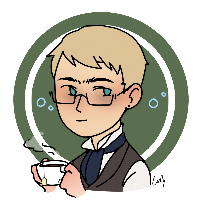
The gap in the top navigation bar most likely comes from kunena.css setting a minimum width of 960px for #kunena.layout .navbar .nav (which is why browser screen width matters), but at a glance I'd say that the combined anchor text + margins runs just short of that. If Kristin is having to compile setup files to CSS, as mentioned, it would be a PITA to get that just right, and that still won't look right for folks using different fonts (because of OS or eyesight)
The dropdown list (class="nav pull-right") is different from the other boxes because it's meant to float right instead of floating left. So when the space available runs short, it's the first to drop (being rightmost) and then floats to the right of the space claimed for the wraparound. (It's actually doing what it's meant to do.)
The dropdown list (class="nav pull-right") is different from the other boxes because it's meant to float right instead of floating left. So when the space available runs short, it's the first to drop (being rightmost) and then floats to the right of the space claimed for the wraparound. (It's actually doing what it's meant to do.)
Forum-posted ideas are freely adoptable.
WhatIF Stories: Buy the Book
Discussion Thread
6 years 1 month ago #23
by Kristin Darken
Posts:
3898
Gender:
Unknown
Birthdate:
Unknown
Fate guard you and grant you a Light to brighten your Way.
- Kristin Darken
-

That sort of thing will ALWAYS happen when you change your screen size (whether by looking at the site from a different device or by changing your browser size) while viewing a responsive web site. They function on % of screen size for graphics and column definition, converting the pixel info from the design to work with what you have. The only way to fix that is to NOT use responsive design and instead create tailor made site layouts with a detection that channels you to the right one. I am NOT doing that... and neither is any other sane designer in the business. What you 'will' find is there might be a responsive site and an APP for mobile use...and they get around mobile needs for web sites by instead having app style buttons and menus instead of scripting them in html and style sheets.
Anyway... conversation is basically moot on this. More than 90% of the responses have said NOTHING positive and most of them had complaints about one thing or another. I'm not getting paid enough to spent a couple hundred hours fixing every little "this bothers me" thing that is suddenly made manifest by the change in style, so I've reverted it to what its been for the past year or so.
Anyway... conversation is basically moot on this. More than 90% of the responses have said NOTHING positive and most of them had complaints about one thing or another. I'm not getting paid enough to spent a couple hundred hours fixing every little "this bothers me" thing that is suddenly made manifest by the change in style, so I've reverted it to what its been for the past year or so.
Fate guard you and grant you a Light to brighten your Way.
6 years 1 month ago #24
by Sir Lee
Posts:
3113
Gender:
Male
Birthdate:
08 Nov 1966
- Sir Lee
-
 Topic Author
Topic Author
Kristin, I'm sorry you feel unappreciated, and I'm sorry for my role in that. Thing is, not many of us know enough about the site's mechanics to offer solutions for perceived issues. I know a little bit of HTML and CSS (and practically no Javascript), but I didn't dig into Kunena to figure out what could be done. I thought I was helping in a debugging process, but evidently it came out as whiny complaints. That was not my intent, and I apologize.
Don't call me "Shirley." You will surely make me surly.
6 years 1 month ago #25
by joreymay
Posts:
116
Gender:
Female
Birthdate:
Unknown
- joreymay
-

Likewise, I apologize if I came across as an ungrateful wretch. Thank you for your efforts, and thank you for restoring the readability of the site.
6 years 1 month ago #26
by Mister D
Posts:
832
Gender:
Male
Birthdate:
Unknown
Measure Twice
- Mister D
-

Sometimes experiments work out the way that you want, sometimes they come out differently.
Please do not think that all of your hard work goes unappreciated.
You do an excellent job of keeping this place running.
Give us a shout in advance letting us know when you'll be testing the next set of changes.
I've found when dealing with software, more often it's the surprise, and not the actual changes that causes issues with acceptance.
Another approach would be to say, "i'm trying these changes. Can anyone tell me what they break?"
Either way, or a different way, please accept thanks from all of us for your work.
Please do not think that all of your hard work goes unappreciated.
You do an excellent job of keeping this place running.
Give us a shout in advance letting us know when you'll be testing the next set of changes.
I've found when dealing with software, more often it's the surprise, and not the actual changes that causes issues with acceptance.
Another approach would be to say, "i'm trying these changes. Can anyone tell me what they break?"
Either way, or a different way, please accept thanks from all of us for your work.
Measure Twice
Moderators: WhateleyAdmin, Kristin Darken, E. E. Nalley, elrodw, Nagrij, MageOhki, Astrodragon, NeoMagus, Warren, Morpheus, Wasamon, sleethr, OtherEric, Bek D Corbin, MaLAguA, Souffle Girl, Phoenix Spiritus, Starwolf, DanZilla, Katie_Lyn, Maggie Finson, DrBender