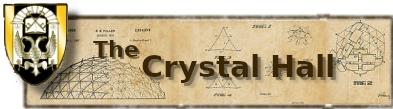×
Keep in mind that suggestions must be within the realm of possibility to be taken seriously.
Posting rules: All registered members can create threads and post to existing ones.
Posting rules: All registered members can create threads and post to existing ones.
Question Article lists are awfully short
9 years 7 months ago #1
by jmhyp
Posts:
359
Gender:
Unknown
Birthdate:
Unknown
- jmhyp
-
 Topic Author
Topic Author
When you click on Content|Canon Stories you get the first 10 stories. Even now, with most of the stories still residing on the old site there are already over 10 pages of stories. That makes finding a story a bit tedious unless you know when it was released in relation to the pages. My suggestion is that the number of stories per page be increased. Not sure how that will affect server CPU usage. But I can't imagine generating 10+ pages to find the 91-100 stories when the user has no idea where the story he wants is located wouldn't cause more CPU usage.
Low priority at the moment, I'm sure. (And possibly even addressed elsewhere that I didn't notice.)
Low priority at the moment, I'm sure. (And possibly even addressed elsewhere that I didn't notice.)
9 years 7 months ago #2
by Kristin Darken
Posts:
3898
Gender:
Unknown
Birthdate:
Unknown
Fate guard you and grant you a Light to brighten your Way.
- Kristin Darken
-

Hmm... I could have sworn I changed the base pagination to 25 per page. I'll have to look into the settings again. It might be that the local module is overriding the global setting for some reason. However, there IS supposed to be a pagination option on your list page that lets you choose to see X at a time or All. Do you not have that available to you?
Fate guard you and grant you a Light to brighten your Way.
9 years 7 months ago #3
by Valentine
Posts:
3121
Gender:
Unknown
Birthdate:
17 Aug 1966
Don't Drick and Drive.
- Valentine
-

There is a box which lets you select increasing numbers of stories, up to "all" at the top right corner of the list.
Don't Drick and Drive.
9 years 7 months ago - 9 years 7 months ago #4
by E M Pisek
Posts:
1299
Gender:
Male
Birthdate:
24 Apr 1960
You can change the view to another setting by 5's but will not remain. Also if you press on the Author or sort option you can alphabetize them from A - Z. Click on it again will sort it Z - A. You can also do it with the dates published for the same effect.
What is - was. What was - is.
- E M Pisek
-

Valentine wrote: There is a box which lets you select increasing numbers of stories, up to "all" at the top right corner of the list.
You can change the view to another setting by 5's but will not remain. Also if you press on the Author or sort option you can alphabetize them from A - Z. Click on it again will sort it Z - A. You can also do it with the dates published for the same effect.
What is - was. What was - is.
Last Edit: 9 years 7 months ago by E M Pisek.
9 years 7 months ago #5
by jmhyp
Posts:
359
Gender:
Unknown
Birthdate:
Unknown
- jmhyp
-
 Topic Author
Topic Author
So I tried playing with the dropdown. Today it was set to 25/page. I changed it to 50/page. After the refresh I logged out and logged in. It immediately reset to 25. Today, with only about 100 stories 25 is not bad. But going forward that might not be convenient. Can't tell yet.
Not sure why I was getting only 10/page yesterday, though. That's odd.
Not sure why I was getting only 10/page yesterday, though. That's odd.
9 years 7 months ago #6
by Kristin Darken
Posts:
3898
Gender:
Unknown
Birthdate:
Unknown
Fate guard you and grant you a Light to brighten your Way.
- Kristin Darken
-

Well, here's the thing. MOST users are going to go to the list to find one thing... the most recent stories (things they have not yet read). For MOST users, the last twenty five stories is a fairly safe bet. Even ten is not bad... why? Because 10 canon stories back is 2.5 months behind on reading. 25 stories is half a year. That's why the page starts at the top with the most recent. And why I don't think 10 or 25 are unreasonable numbers.
The 'other' uses people will have is the 'first time read' or the 'reread'... For these, most people are going to do a reverse order read through. And they're keep tabs on where they are either mentally, or they will have the active/inactive link difference in colors to help them. Alternately, they (like many veterans) will be using a separate outside reading order through which they access stories and it won't matter what page they are on in the category list.
So no, I don't see a lot of people being hassled by the fact that it defaults to 25.
And it was at 25 today because, like I told you yesterday, I thought I'd changed it to 25 and that it must have gotten set back to the default/global setting when I installed an extension... that was correct, so I returned it to 25 which is where I intended it to be all along. 25 being roughly equivalent to the length of the right/left sidebars.
The 'other' uses people will have is the 'first time read' or the 'reread'... For these, most people are going to do a reverse order read through. And they're keep tabs on where they are either mentally, or they will have the active/inactive link difference in colors to help them. Alternately, they (like many veterans) will be using a separate outside reading order through which they access stories and it won't matter what page they are on in the category list.
So no, I don't see a lot of people being hassled by the fact that it defaults to 25.
And it was at 25 today because, like I told you yesterday, I thought I'd changed it to 25 and that it must have gotten set back to the default/global setting when I installed an extension... that was correct, so I returned it to 25 which is where I intended it to be all along. 25 being roughly equivalent to the length of the right/left sidebars.
Fate guard you and grant you a Light to brighten your Way.
9 years 7 months ago #7
by Dawnfyre
Posts:
422
Gender:
Unknown
Birthdate:
Unknown
my browser is set for those, but the site script doesn't give me different colours for visited links, even in the story list. The only place there is any change is the forum.
Stupidity is a capitol offense, a summary not indictable one.
- Dawnfyre
-

Kristin Darken wrote: ~snip~
or they will have the active/inactive link difference in colors to help them.
~snip~
my browser is set for those, but the site script doesn't give me different colours for visited links, even in the story list. The only place there is any change is the forum.
Stupidity is a capitol offense, a summary not indictable one.
9 years 7 months ago #8
by Kristin Darken
Posts:
3898
Gender:
Unknown
Birthdate:
Unknown
Fate guard you and grant you a Light to brighten your Way.
- Kristin Darken
-

good to know. Not sure I can do something about it without writing code, though...
Fate guard you and grant you a Light to brighten your Way.
9 years 7 months ago #9
by Dawnfyre
Posts:
422
Gender:
Unknown
Birthdate:
Unknown
Stupidity is a capitol offense, a summary not indictable one.
- Dawnfyre
-

I suspect it is one of the site's css files, setting all links to the same colour.
the forums only shows a difference because of the new posts icon change, otherwise there isn't any indication of where you have been.
the forums only shows a difference because of the new posts icon change, otherwise there isn't any indication of where you have been.
Stupidity is a capitol offense, a summary not indictable one.
9 years 7 months ago #10
by mittfh
Posts:
380
Gender:
Male
Birthdate:
18 May 1977
As the right side of the brain controls the left side of the body, then only left-handers are in their right mind!
- mittfh
-

I've just looked through all eight text/css files attached to the Canon Stories page, and only one may have an effect on the default visited link colour - arkbootstrap ("/index.php?option=com_ajax&plugin=arkbootstrap&format=json") which is written without line breaks and includes this excerpt:
However, the page itself has a manual css override for the basic link colour:
Two other css files format a:visited (but not its colour) - Bootstrap (the link to which passes a hex code to the URL and is apparently auto-generated by a utility called Bootstrap Customiser) and Protostar Template ("/templates/protostar/css/template.css"), both of which add an underline to both a and a:visited but do nothing colour-wise.
Which of course illustrates an issue with complex sites using multiple style sheets - which one (if any) do you edit to get the effect you want without it having unintended consequences elsewhere on site (although visited link colour should be safe, you never know...)
.ark a,.ark a:link,.ark a:visited{ color:#08c; text-decoration:none; }However, the page itself has a manual css override for the basic link colour:
a
{
color: #1838bb;
}Two other css files format a:visited (but not its colour) - Bootstrap (the link to which passes a hex code to the URL and is apparently auto-generated by a utility called Bootstrap Customiser) and Protostar Template ("/templates/protostar/css/template.css"), both of which add an underline to both a and a:visited but do nothing colour-wise.
Which of course illustrates an issue with complex sites using multiple style sheets - which one (if any) do you edit to get the effect you want without it having unintended consequences elsewhere on site (although visited link colour should be safe, you never know...)
As the right side of the brain controls the left side of the body, then only left-handers are in their right mind!
Moderators: WhateleyAdmin, Kristin Darken, E. E. Nalley, elrodw, Nagrij, MageOhki, Astrodragon, NeoMagus, Warren, Morpheus, Wasamon, sleethr, OtherEric, Bek D Corbin, MaLAguA, Souffle Girl, Phoenix Spiritus, Starwolf, DanZilla, Katie_Lyn, Maggie Finson, DrBender