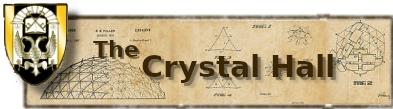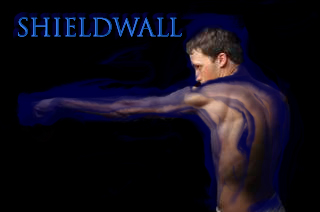Question New format?
- Yolandria
-
 Topic Author
Topic Author
Mistress of the shelter for lost and redeemable Woobies!
- Esar
-

- Yolandria
-
 Topic Author
Topic Author
Mistress of the shelter for lost and redeemable Woobies!
- Sir Lee
-

- Polk Kitsune
-

Not me. And I'm having the same issue. As soon as the site loads up, I can see the threads for a fraction of a second, before they disappear, and I get only 'Crystal Hall', 'Feedback/discussion' and 'Independent Fiction: Tunnels'.Sir Lee wrote: Are you using any tool that might be interfering with the normal working of the site? Things like ad blockers, script blockers such as NoScript, or the SmartHTTPS Firefox extension? (I gave up on SmartHTTPS because it kept attempting to load BigCloset and some other sites in HTTPS... and then the site came all broken, requiring me to manually reload it as HTTP *every time*)
For a moment, I was lost, I thought I'd lost all the threads. Using Google Chrome, and no, I don't believe I have any add-ons.
Here's how it looks like when I go to the main page:
My story: Evershade: Reforming
- Kettlekorn
-

- Yolandria
-
 Topic Author
Topic Author
Mistress of the shelter for lost and redeemable Woobies!
- Polk Kitsune
-

We might not be the only ones affected though.
My story: Evershade: Reforming
- Arcanist Lupus
-

"Shared pain is lessened; shared joy, increased — thus do we refute entropy." - Spider Robinson
- Kristin Darken
-

So yes... first thing to check if something isn't working... is to reload. If you have reloaded and still have problems, then its probably worth reporting.
In this particular case, the only thing that I *THINK* has changed visibly is the quoting system. Which has been changed significantly in ways I do not like... but were SO significant, the hour I spent trying to recreate the old ones last night accomplished almost nothing. I'll try to figure it out tonight... but it might have to wait until tomorrow when I have more time.
Fate guard you and grant you a Light to brighten your Way.
- Kristin Darken
-

Fate guard you and grant you a Light to brighten your Way.
- Kristin Darken
-

Additionally, there have been some nice little updates to the JCE editor for those of you who have author access. It doesn't ALL work as desired yet... but having the option to view an article in Preview mode (which should apply the correct CSS to it instead of showing it in some 'other' combination of styles) will be nice.
Fate guard you and grant you a Light to brighten your Way.
- DanZilla
-

Kristin Darken wrote: I found the fix for the quote boxes... I think. There might still be something funky going on with fonts on quotes, but at least the stacking colored frames give clarity to where quotes begin and end.
Additionally, there have been some nice little updates to the JCE editor for those of you who have author access. It doesn't ALL work as desired yet... but having the option to view an article in Preview mode (which should apply the correct CSS to it instead of showing it in some 'other' combination of styles) will be nice.
Yeah, that's looking better. Thanks for the work to get that figured out.
- Sir Lee
-

- Kristin Darken
-

Fate guard you and grant you a Light to brighten your Way.
- Yolandria
-
 Topic Author
Topic Author
Mistress of the shelter for lost and redeemable Woobies!
- Phoenix Spiritus
-

- Kristin Darken
-

Fate guard you and grant you a Light to brighten your Way.
- Phoenix Spiritus
-

Specifically the last few released ones, the two Aurora ones and my library one and a few other random ones I can't remember
- konzill
-

- elrodw
-

Most peculiar.
Never give up, Never surrender! Captain Peter Quincy Taggert
- Phoenix Spiritus
-

I've been the one putting the readmore tags into the stories.
I noticed that Canto IV I put the readmore tag in a div, so I moved it out, please let me know if that fixed the isssue.
- elrodw
-

It affects Canto I, II, III, and VI too. Only Canto IV is okay; the others chop off above the readmore tag.
Never give up, Never surrender! Captain Peter Quincy Taggert
- Phoenix Spiritus
-

- Yolandria
-
 Topic Author
Topic Author
Mistress of the shelter for lost and redeemable Woobies!
- elrodw
-

Open in Firefox? problem
I've been opening them from both the story link page in the Wiki and also from the Original Timeline page. Same results.
I'd prefer not to use Chrome, too - I don't like a monster company that already has too much of my private data and browsing info...
Never give up, Never surrender! Captain Peter Quincy Taggert
- Kristin Darken
-

Fate guard you and grant you a Light to brighten your Way.
- Kristin Darken
-

See... the readmore feature is not set up to do anything at all when you visit the story's full page/article... which pulling it out of the original timeline list should do. The only time its designed to have an effect is when we have a page in 'blog' format like what you see when you click the Main Menu button for Stories but do not select a specific category list. On THAT page, you get a blog layout of the most recent stories released... but to keep those pages from being ridiculously long, the 'readmore' tag breaks off the story and provides links to the rest of the story at the point in which it was tagged.
The ideal use of this would be to include the header info (category, title, author and part/chapter) plus a blurb/jacket text. Alternately, instead of a blurb, a one paragraph 'story thus far'. Then the readmore tag and after that, start the actual story. But I don't always have the time or creative energy to create good blurbs even for the front page news let alone for good story jackets... so the bulk of stories don't actually have blurb (and a lot of the blurbs that were on the old site didn't get transferred)
Anyway... outside of that blog layout? It shouldn't do anything. Which is why I'm a little confused about the observation that you're seeing things missing as a result. It's not supposed to do that, especially not where you are seeing it happen. And I'm not personally seeing it on either Chrome or Firefox... so... weird.
Fate guard you and grant you a Light to brighten your Way.
- Phoenix Spiritus
-

Phoenix Spiritus wrote: All the stories I've checked.
Specifically the last few released ones, the two Aurora ones and my library one and a few other random ones I can't remember
FYI, I worked out this was happening because the whitelist for Whateley dropped out of my add blockers, and it was blocking the comments.