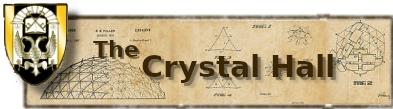×
Feel free to discuss any typical forums accepted topic here, Whateley or otherwise. Let's avoid the usual suspects: politics, religion, and so forth that tend to result in flame wars and angered forums readers. Other topics will be considered fair game unless they prove to be too volatile, at which point we'll use Devisor created anti-flame chemicals on the subject.
Question Help with GIMP image editing
Moderators: WhateleyAdmin, Kristin Darken, E. E. Nalley, elrodw, Nagrij, MageOhki, Astrodragon, NeoMagus, Warren, Morpheus, Wasamon, sleethr, OtherEric, Bek D Corbin, MaLAguA, Souffle Girl, Phoenix Spiritus, Starwolf, DanZilla, Katie_Lyn, Maggie Finson, DrBender, JG, Bladedancer, Renae_Whateley