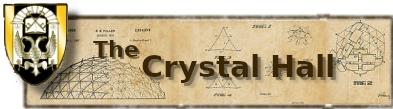×
Feel free to discuss any typical forums accepted topic here, Whateley or otherwise. Let's avoid the usual suspects: politics, religion, and so forth that tend to result in flame wars and angered forums readers. Other topics will be considered fair game unless they prove to be too volatile, at which point we'll use Devisor created anti-flame chemicals on the subject.
Question What word processing program do you use and why?
5 years 2 months ago #1
by Wordsmith
Posts:
8
Gender:
Unknown
Birthdate:
Unknown
- Wordsmith
-
 Topic Author
Topic Author
Also, did this program come with the computer you bought or did you have to buy it and if so......for how much? I was working on two different stories and hit a horrible brick wall (on both for different reasons) and then my laptop went belly up. The thumb drive back up was lost and the software I was using disappeared. SIGH. I can recreate most of it from memory, if not all of it, and I AM ready to continue......but was wondering about the wpps used and which ones are least likely to cause hiccups in getting published here.
Wordsmith
Wordsmith
5 years 2 months ago #2
by E. E. Nalley
Posts:
2005
Gender:
Male
Birthdate:
10 Mar 1970
I would rather be exposed to the inconveniences attending too much liberty than to those attending too small a degree of it.
Thomas Jefferson, to Archibald Stuart, 1791
- E. E. Nalley
-

My first word processor was
Norton Textra
, whose 5 1/4 floppy Disks and spiral bound manual I think I still have in storage. It sucked, but it was one of the first. In 1994 I was a beta tester for
Office 95
, which was orders of magnitude better. I continued to use MS Word through it's various incarnations through Office XP.
I was turned off by the radical redesign of the GUI in Office 10 and switched to Open Office which I've used since. It's a robust program with a classic, easily intuitive UI, though I still save all my work in the original WordXP format rather than the OpenOffice format. It's also free, which is a major plus. Everything I've written since 2010 was written in Open Office.
I was turned off by the radical redesign of the GUI in Office 10 and switched to Open Office which I've used since. It's a robust program with a classic, easily intuitive UI, though I still save all my work in the original WordXP format rather than the OpenOffice format. It's also free, which is a major plus. Everything I've written since 2010 was written in Open Office.
I would rather be exposed to the inconveniences attending too much liberty than to those attending too small a degree of it.
Thomas Jefferson, to Archibald Stuart, 1791
5 years 2 months ago #3
by null0trooper
Posts:
3032
Gender:
Male
Birthdate:
19 Oct 1964
Forum-posted ideas are freely adoptable.
WhatIF Stories: Buy the Book
Discussion Thread
- null0trooper
-
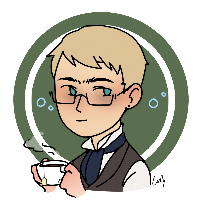
For saving stories once they've been published, I use LibreOffice. From that I can generate PDFs or share out the .odt file. I miss the change logging of FrameMaker (and even Word), but it's not bad for marking up a text for editorial comments. Some day, someone's going to torque me off and they'll get a PDF manually-annotated in gimp.
Lately I've been using a mix of Pluma, gedit, and xmlcopyeditor for composing, Firefox to confirm layout, and the online version of Grammarly for cleanup. Why? Because cutting and pasting text back and forth between the CMS's JCE editor ... and just about anything is a recipe for pain.
JCE manages some tidying up of text as it stores the file in the CMS, but some of its character conversions aren't the same choices that your software uses. As a consequence, I write for the site using HTML markup for all the structural heavy lifting and extended character sets. As I see it, a text medium shouldn't need a lot of "artistic formatting" unless the scene I'm writing ends up so complex that the artifice is needed if the reader's to have any hope of following it.
Welcome to the happy world of false dichotomies. None of these programs came with my computer. Only the Grammarly license (which isn't installed) was paid for out of pocket (next year might come to about US$139 without a good discount coupon), though I have donated to a few projects on occasion.
Lately I've been using a mix of Pluma, gedit, and xmlcopyeditor for composing, Firefox to confirm layout, and the online version of Grammarly for cleanup. Why? Because cutting and pasting text back and forth between the CMS's JCE editor ... and just about anything is a recipe for pain.
Warning: Spoiler!
[ Click to expand ]
[ Click to hide ]
Professor Wang was punctual, as he'd been warned. The class bell had scarcely ended when she said, "Nǐ hǎo, James. It is good to have you with us today, this second day of class."
"Lǎo shī hǎo. The opportunity is not one to pass by."
<An opportunity not to be missed>
"Xièxiè, Wáng lǎoshī"
Sommeren kommer ind,
Syng lystfyldt gøg!
Frøet vokser
Og engen blomstrer,
Og træet knopper nu
Syng nu, gøg!
JCE manages some tidying up of text as it stores the file in the CMS, but some of its character conversions aren't the same choices that your software uses. As a consequence, I write for the site using HTML markup for all the structural heavy lifting and extended character sets. As I see it, a text medium shouldn't need a lot of "artistic formatting" unless the scene I'm writing ends up so complex that the artifice is needed if the reader's to have any hope of following it.
Wordsmith wrote: Also, did this program come with the computer you bought or did you have to buy it and if so......for how much?
Welcome to the happy world of false dichotomies. None of these programs came with my computer. Only the Grammarly license (which isn't installed) was paid for out of pocket (next year might come to about US$139 without a good discount coupon), though I have donated to a few projects on occasion.
Forum-posted ideas are freely adoptable.
WhatIF Stories: Buy the Book
Discussion Thread
5 years 2 months ago #4
by Sir Lee
Posts:
3113
Gender:
Male
Birthdate:
08 Nov 1966
- Sir Lee
-

This thread would be more appropriate to the "Tool Room" subforum. There are threads there with a number of suggestions of different software. But, in a nutshell, there is no generic "right" answer. There are various tools available, and you might want to try a number of them to see which of them best serves your purpose and workflow.
Personally, for writing of the creative sort I tend to work in a full-fledged word processor, mostly for the spellcheck and revision management features (the "grammar check" tends to be too business-oriented to be useful for creative writing). I'm sorta ashamed to admit I use Word 2010 -- a copy I got back when M$ had a program aimed for developers that allowed you to purchase essentially every goddamn Microsoft business product for a symbolic fee, ostensibly for "testing purposes" but with no actual limitations. Now that Office 2010 is near End-of-Life, I'll probably migrate to LibreOffice -- for a long time, the only thing actually keeping me from using it full time was that Open/LibreOffice text-comparing tool was really weak in comparison to M$'s. But it has improved a lot since then, so it's no longer a problem.
Some people may prefer a Web-based editor; there are a number of those around, not limited to the Google and Microsoft offerings, and most of them offer at least an entry level for free. The advantage of such a product is that your work is saved online by default, and you may switch devices without worrying about sync issues or setting everything up to use online storage yourself. The disadvantage is that they tend to be a bit less responsive and a bit less full-featured.
There are a few no-frills word processors around that might be helpful to avoid distractions. FocusWriter (donationware) and Jarte (freeware, unsupported) come to mind.
And there are tool specifically designed for creative writing, such as yWriter (freeware, mostly-Windows) and Scrivener (commercial, Mac-only). Some people swear by them. Some people swear at them.
Longtime email/forums/USENET users may feel comfortable with a markdown-style editor instead of a regular word processor. Those tend to be very lightweight and free, but they limit your formatting options quite a bit. Which may be helpful for some people.
The thing about word processors, though, is that they produce really bad, really bloated HTML. When the time comes to clean up cruft and tighten up the formatting, I prefer diving into the actual HTML code and hand-tweak it. For that, nothing beats a good plaintext editor. I'm still too attached to a product I bought years ago named NoteTab Pro, but if I were to choose one today, I would probably go to Notepad++, which is free/libre and has a number of features (such as full Unicode support) that NoteTab lacks. But I'm a bit set on my ways, and I have a lot of custom automation already done for NoteTab, so migrating is difficult... people with more of a programming bent might prefer things like Vim, Emacs or Visual Studio, but I'm not one of those.
Personally, for writing of the creative sort I tend to work in a full-fledged word processor, mostly for the spellcheck and revision management features (the "grammar check" tends to be too business-oriented to be useful for creative writing). I'm sorta ashamed to admit I use Word 2010 -- a copy I got back when M$ had a program aimed for developers that allowed you to purchase essentially every goddamn Microsoft business product for a symbolic fee, ostensibly for "testing purposes" but with no actual limitations. Now that Office 2010 is near End-of-Life, I'll probably migrate to LibreOffice -- for a long time, the only thing actually keeping me from using it full time was that Open/LibreOffice text-comparing tool was really weak in comparison to M$'s. But it has improved a lot since then, so it's no longer a problem.
Some people may prefer a Web-based editor; there are a number of those around, not limited to the Google and Microsoft offerings, and most of them offer at least an entry level for free. The advantage of such a product is that your work is saved online by default, and you may switch devices without worrying about sync issues or setting everything up to use online storage yourself. The disadvantage is that they tend to be a bit less responsive and a bit less full-featured.
There are a few no-frills word processors around that might be helpful to avoid distractions. FocusWriter (donationware) and Jarte (freeware, unsupported) come to mind.
And there are tool specifically designed for creative writing, such as yWriter (freeware, mostly-Windows) and Scrivener (commercial, Mac-only). Some people swear by them. Some people swear at them.
Longtime email/forums/USENET users may feel comfortable with a markdown-style editor instead of a regular word processor. Those tend to be very lightweight and free, but they limit your formatting options quite a bit. Which may be helpful for some people.
The thing about word processors, though, is that they produce really bad, really bloated HTML. When the time comes to clean up cruft and tighten up the formatting, I prefer diving into the actual HTML code and hand-tweak it. For that, nothing beats a good plaintext editor. I'm still too attached to a product I bought years ago named NoteTab Pro, but if I were to choose one today, I would probably go to Notepad++, which is free/libre and has a number of features (such as full Unicode support) that NoteTab lacks. But I'm a bit set on my ways, and I have a lot of custom automation already done for NoteTab, so migrating is difficult... people with more of a programming bent might prefer things like Vim, Emacs or Visual Studio, but I'm not one of those.
Don't call me "Shirley." You will surely make me surly.
5 years 2 months ago #5
by Kettlekorn
Posts:
1383
Gender:
Unknown
Birthdate:
Unknown
- Kettlekorn
-

I'm a weirdo, so I do all my creative writing in Vim using Markdown formatted text files, and for anything longer than a novella I use a separate file for each part or chapter, plus a few extra files for configuration, notes, etc. I track changes and synchronize across devices with Git. When I'm ready to publish, I run a Python program I built to assemble the source files into whatever output format I'm targeting.
This workflow isn't for everyone, but it satisfies my inner programmer by keeping content separate from presentation and making it easy to support multiple export targets. It also gives me much tighter and more reliable formatting since it's defined by code and config files rather than something I have to remember to do manually while writing the story. This way there's no stress that a stray click might mess up my margins or that falling asleep at my keyboard might send a random keystroke that subtly changes my line spacing midway through the story. Took some work to set up, but the peace of mind is great.
This workflow isn't for everyone, but it satisfies my inner programmer by keeping content separate from presentation and making it easy to support multiple export targets. It also gives me much tighter and more reliable formatting since it's defined by code and config files rather than something I have to remember to do manually while writing the story. This way there's no stress that a stray click might mess up my margins or that falling asleep at my keyboard might send a random keystroke that subtly changes my line spacing midway through the story. Took some work to set up, but the peace of mind is great.
I am the kernel that pops in the night. I am the pain that keeps your dentist employed.
5 years 2 months ago #6
by Rose Bunny
Posts:
1956
Gender:
Unknown
Birthdate:
Unknown
High-Priestess of the Order of Spirit-Chan
- Rose Bunny
-

I started out using Text Edit, back on the ancient dinosaur Mac I had. Then I moved to LibreOffice when I moved to PC.
High-Priestess of the Order of Spirit-Chan
5 years 2 months ago - 5 years 2 months ago #7
by Kristin Darken
Posts:
3898
Gender:
Unknown
Birthdate:
Unknown
Fate guard you and grant you a Light to brighten your Way.
- Kristin Darken
-

I use Open Office as well. Does everything I need it to do (which can be quite extensive on some projects), and it is free.
I put in a marker for dividing lines (usually five asterisks in a row - *****) while writing. Same concept for embedded images or anything unique.
When I'm ready to migrate to the CMS, I copy paste my Open Office document into the WYSIWG side of htmltidy.net and click on Tidy. This strips out pretty much anything except paragraphs, bold/italics/underline.
I then use the JCE Editor in Code mode. I copy the result html from htmltidy.net over to the JCE Code window. I grab the line of code for the divider image and replace all occurrences of those five asterisks with that line of code. I then switch over to WYSIWG mode and use the Style/Size options to make the Title style Header 1, the byline Header 5, the WU tag on the top and any Chapter/Part line as Header 3.
Save and done. Can take a bit of time to manually replace all those image lines if you've got a lot of scenes broken up by them... if that's the case, I might pull up something that has a good find and replace option. For that and any time I went to seriously putter with html, I traditionally use Dreamweaver (assuming my subscription is active - it's pricey, but I get it as part of the creative suite when I'm subbing mainly for Audition for work).
I put in a marker for dividing lines (usually five asterisks in a row - *****) while writing. Same concept for embedded images or anything unique.
When I'm ready to migrate to the CMS, I copy paste my Open Office document into the WYSIWG side of htmltidy.net and click on Tidy. This strips out pretty much anything except paragraphs, bold/italics/underline.
I then use the JCE Editor in Code mode. I copy the result html from htmltidy.net over to the JCE Code window. I grab the line of code for the divider image and replace all occurrences of those five asterisks with that line of code. I then switch over to WYSIWG mode and use the Style/Size options to make the Title style Header 1, the byline Header 5, the WU tag on the top and any Chapter/Part line as Header 3.
Save and done. Can take a bit of time to manually replace all those image lines if you've got a lot of scenes broken up by them... if that's the case, I might pull up something that has a good find and replace option. For that and any time I went to seriously putter with html, I traditionally use Dreamweaver (assuming my subscription is active - it's pricey, but I get it as part of the creative suite when I'm subbing mainly for Audition for work).
Fate guard you and grant you a Light to brighten your Way.
Last Edit: 5 years 2 months ago by Kristin Darken.
5 years 2 months ago #8
by Cryptic
Posts:
1746
Gender:
Unknown
Birthdate:
04 Jun 1983
I am a caffeine heathen; I prefer the waters of the mountain over the juice of the bean. Keep the Dews coming and no one will be hurt.
- Cryptic
-

I use OpenOffice myself after MS started to require you to be on line to use their products.
I am a caffeine heathen; I prefer the waters of the mountain over the juice of the bean. Keep the Dews coming and no one will be hurt.
5 years 2 months ago #9
by elrodw
Posts:
3263
Gender:
Unknown
Birthdate:
Unknown
Never give up, Never surrender! Captain Peter Quincy Taggert
- elrodw
-

I write and organize using Scrivener. It's nice - I have a catalog of characters / organizations / etc in a template that I use and expand as I add more stories. I like it - a LOT. For final, I export to Word, then publish to the site.
Never give up, Never surrender! Captain Peter Quincy Taggert
5 years 2 months ago #10
by Enemyoffun
Posts:
90
Gender:
Unknown
Birthdate:
Unknown
Master of The DarkRealms
The DarkRealms Universe
- Enemyoffun
-

I use LibreOffice. I'm not giving Microsoft money for their SHIT Word.
Master of The DarkRealms
The DarkRealms Universe
Moderators: WhateleyAdmin, Kristin Darken, E. E. Nalley, elrodw, Nagrij, MageOhki, Astrodragon, NeoMagus, Warren, Morpheus, Wasamon, sleethr, OtherEric, Bek D Corbin, MaLAguA, Souffle Girl, Phoenix Spiritus, Starwolf, DanZilla, Katie_Lyn, Maggie Finson, DrBender, JG, Bladedancer, Renae_Whateley