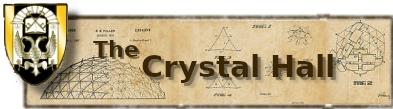Question my precious...
- Kristin Darken
-
 Topic Author
Topic Author
Fate guard you and grant you a Light to brighten your Way.
- DanZilla
-

- Nagrij
-

www.patreon.com/Nagrij
If you like my writing, please consider helping me out, and see the rest of the tales I spin on Patreon.
- Dreamer
-

Thank You for story comments appreciated and help me know me they are being read and liked.
- lighttech
-

it makes OS re installs so easy! all your wants in one place!
ninite.com/
Part of the WA Drow clan/ collective
Author of Vantier and Shadowsblade on Bigcloset
- Kristin Darken
-
 Topic Author
Topic Author
I'm just lucky this happened this week and not several weeks ago when I'd spent a crazy amount of time building one of the largest and most involved sound designs of my last ten years of work. There would have been serious tears shed, alternating with blistering the air...
Fate guard you and grant you a Light to brighten your Way.
- Sir Lee
-

First, you have to determine which version of Windows you used to have. Then, you go to Microsoft's site and download an ISO for it. (If your previous OS was Windows 7, you will have to enter the product key from the OEM label -- usually on the bottom of laptops, or on the side of towers. Windows 8/8.1/10 does not require the product key).
Then you reinstall your computer... activate it... and perform an upgrade to Windows 10.
And then, if you wish, you reformat it and do a clean install of Win10.
But it requires a working computer to do all the downloads, and takes a few hours of work. If you are too busy, it might be worth to pay for the full license to avoid the hassle.
(In the old days, it used to be much more of a hassle... each OEM was responsible for activating the computers they sold, and they used different crypto keys, so a product key from Dell would work *only* with an installation disk from Dell. If the OEM went out of business, you were SOL. Worse, sometimes the setup disk was keyed in a way that you not only had to have the right brand, but the right disk for that specific product line to be able to install it at all. Fortunately, this is no longer common.)
- Domoviye
-

- Kristin Darken
-
 Topic Author
Topic Author
Ya... I mentioned somewhere that my contract with the theatre only run Sept to May each year, which meant that my at work PC's got packed up and put in storage for the summer last week. It's possible that my last system is still functional, if I try pulling it out of the closet graveyard it is currently in, but that one is as old as the WU. And I don't think it can burn DVD's. And I ddefinitely can't using this tablet I've been keeping tabs with while it's down.Sir Lee wrote: But it requires a working computer to do all the downloads, and takes a few hours of work. If you are too busy, it might be worth to pay for the full license to avoid the hassle.
(In the old days, it used to be much more of a hassle... each OEM was responsible for activating the computers they sold, and they used different crypto keys, so a product key from Dell would work *only* with an installation disk from Dell. If the OEM went out of business, you were SOL. Worse, sometimes the setup disk was keyed in a way that you not only had to have the right brand, but the right disk for that specific product line to be able to install it at all. Fortunately, this is no longer common.)
This system... is practical evidence for why I like to build my own from parts. I've had to do more repairs to it than any other system I ever owned. Its an iBuyPower model that I bought through Tiger Direct. I scrapped the liquid cooling system and put in a high end heat sink and quiet fan within the first six months because of heat issues. Then before the year was out, one of the crappy memory sticks went bad. I wanted to boost memory anyway, so it wasn't too frustrating, and now this.
Fate guard you and grant you a Light to brighten your Way.
- Sir Lee
-

Actually, there's an option to generate a bootable USB drive directly (any 4Gb or bigger drive will do). Assuming, of course, that the USB ports on your old machine are functional...Kristin Darken wrote: It's possible that my last system is still functional, if I try pulling it out of the closet graveyard it is currently in, but that one is as old as the WU. And I don't think it can burn DVD's.
Amen, sister. I built my current computer back in 2010. I has been running fine for six years. I recently decided to reformat it due to an obscure but annoying intermittent software issue (since it happened *only* during boot, id didn't really disturb my workflow -- once it was going, it worked for weeks on end). In the process, I pondered upgrading it a bit... was it worth to put money on a six-year-old machine? I considered that it is still running fine, it still has good performance running the apps I care about (I deal with a number of brand-new machines and I can't really tell the difference from my six-year-old one in day-to-day tasks)... so I added a SSD as a boot device and doubled the RAM. I'm thinking I may keep this machine for at least three more years.Kristin Darken wrote: This system... is practical evidence for why I like to build my own from parts. I've had to do more repairs to it than any other system I ever owned. Its an iBuyPower model that I bought through Tiger Direct. I scrapped the liquid cooling system and put in a high end heat sink and quiet fan within the first six months because of heat issues. Then before the year was out, one of the crappy memory sticks went bad. I wanted to boost memory anyway, so it wasn't too frustrating, and now this.
But your original problem (hard disk failure)? Yeah, I have seen those. Way more than one would expect. I think those MTBF numbers are ridiculously inflated. In my personal experience, you will be pretty lucky if a consumer-grade hard disk lasts five years.
- Valentine
-

Don't Drick and Drive.
- elrodw
-

Unless you have 8TB of installed disks full of digital media...
Never give up, Never surrender! Captain Peter Quincy Taggert
- Kristin Darken
-
 Topic Author
Topic Author
Fate guard you and grant you a Light to brighten your Way.
- E M Pisek
-

I have a hard drive I just plug in (usb) when I'm wont and just need to back it up. I'm just as lazy as any for not being religious about it. Now they talk about the cloud (which I'm afraid I don't fully trust yet) as another method. Some are free while others cost.
I used to use Ghost (single user) to make a backup of my OS and such periodically to it now I can't even do that as its no longer available.
What is - was. What was - is.
- Arcanist Lupus
-

"Shared pain is lessened; shared joy, increased — thus do we refute entropy." - Spider Robinson
- Kettlekorn
-

And if I do have to evac without the disk, I still won't lose my bookmarks at least. Firefox has an optional feature to save your bookmarks to the cloud so it can sync them across multiple Firefox installs. That's a terrible idea if you're paranoid about bookmark privacy, but if like me you don't mind Mozilla and their friends potentially knowing which sites you have bookmarked, it's super convenient. (And for all I know, it may be actually secure. I don't actually care, so I never bothered checking if it encrypts the data client-side so that it's safe from their own people.)
- rubberjohn
-

When I bought my current computer I was having a major problem backing up files recovered from two defunct computers to an external USB drive via a very old laptop which was the only other working computer I had at the time. I finally traced the problem to a default setting on the new laptop that was so busy trying to save a fresh image of the whole 1TB hard drive every 4 hours to the same 3TB external drive to which I was trying to save around 2TB of files.
Needless to say the poor external drive was running continuously just trying to keep up with the flood of data that it was being asked to handle. Having found the problem I checked the drive capacity and found that there were already 2 copies of the new computer hard drive image and almost no room for the files I actually needed to save.
The biggest problem I have with automatic back-ups is that while the programme settings usually end up making multiple copies there is no instruction which limits the total number of copies. The programme will gaily continue to fill up the designated drive until there is no room left without removing the oldest of the copies. If I were to use such a programme the most I would expect to be stored would be the last 3 copies, which in itself can amount to a huge amount of disc space, but when I buy an external drive I don't do so intending to allow my computer to fill it with clones of itself. I buy the drive to store files that would otherwise overfill the computers hard drive!.
John.
- Sir Lee
-

Systems like Apple's Time Machine and Genie Timeline also allow you to put an upper limit on the backups, although in their case it's usually expressed in terms of time instead of number of backups.
(*)Although the wildly popular freeware Cobian Backup is supposed to clean up old backups automatically, this particular feature is buggy and I have seen it fail, so you should still check it once in a while. Commercial software usually works.
- Kettlekorn
-

rubberjohn wrote: Kettlekorn - That sounds as though you have your computer switched on continuously. Having regular back-ups during down time doesn't work if, like me, the computer is switched off when not in use.
Actually I shut it off every night. I made an alias for the poweroff command that first runs my backup process, then begins the poweroff process. That means that it takes longer to shut down than normal, but it doesn't matter since I'm already done for the night by that point. If I do want to shut down quickly, I use a different alias that skips the backup. Using reboot instead of poweroff also skips it.
- Kristin Darken
-
 Topic Author
Topic Author
My main backup method for the rest of it has simply been to use two hard drives and keep the important stuff that I cannot afford to lose on more than one drive.
Fate guard you and grant you a Light to brighten your Way.