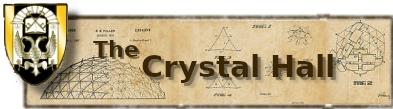×
NOTE: You still must be a registered user to post here (this is necessary to prevent spammers from using this as an access point to the site). Any problem that prevents you from registering or logging in, please contact Kristin via email or using the front page news commenting system. Ideally by email.
KristinDarken ... no space at (@) this site's domain (whateleyacademy.net).
KristinDarken ... no space at (@) this site's domain (whateleyacademy.net).
Question Formatting
7 years 4 months ago #1
by Anne
Posts:
1411
Gender:
Unknown
Birthdate:
Unknown
Adopt my story: here
Nowhereville discussion
- Anne
-
 Topic Author
Topic Author
To get what I wanted to appear in the forum here I had to add formatting (html tags) to make stuff appear centered, bold or italics. When I move the story over to the IF section, how much of that will need to be taken out?
Adopt my story: here
Nowhereville discussion
7 years 4 months ago #2
by null0trooper
Posts:
3032
Gender:
Male
Birthdate:
19 Oct 1964
Forum-posted ideas are freely adoptable.
WhatIF Stories: Buy the Book
Discussion Thread
- null0trooper
-
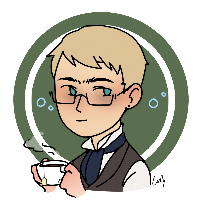
That depends on how you want to work on the revised text.
Text that was formatted using BBCode and posted to the forum can be copy-pasted from the posts over into recommended editor for WhatIF projects, and the basic formatting will generally be preserved.
If you want to revise the text outside the provided online editors (Which will will likely time out on you if you don't consciously save changes periodically and then you will lose work!) then you may want to go ahead and use a text editor (Which Microsoft Word is NOT) to prep the text before pasting it into the online editor for markup.
The JCE editor by default (Edit) allows a manuscript to be formatted using what the editor thinks you are trying to do when you've selected some text and applied any number of formatting options. One can also paste HTML into the Code window:
JCE loves non-breaking spaces.
Text that was formatted using BBCode and posted to the forum can be copy-pasted from the posts over into recommended editor for WhatIF projects, and the basic formatting will generally be preserved.
If you want to revise the text outside the provided online editors (Which will will likely time out on you if you don't consciously save changes periodically and then you will lose work!) then you may want to go ahead and use a text editor (Which Microsoft Word is NOT) to prep the text before pasting it into the online editor for markup.
The JCE editor by default (Edit) allows a manuscript to be formatted using what the editor thinks you are trying to do when you've selected some text and applied any number of formatting options. One can also paste HTML into the Code window:
<p>Bits and pieces,</p>
<p>MCO employee leaks info to press as retaliation for MID incident: Not very funny, and the agency knows better than to expose the school.</p>
<hr id="system-readmore" />
<h3> "What does it take to get an identity around here?"</h3>
<p> </p>
<p>August 2007</p>
<p>Afternoon sunlight filtered in to the slghtly shabby office, brushing against well-worn government-issued furniture. It was considered almost a sign of being ill-favored in the office politics rounds to be stuck with the heavy wooden stuff, although having a window office suggested its occupant wasn't completely useless to his colleagues.</p>JCE loves non-breaking spaces.
Forum-posted ideas are freely adoptable.
WhatIF Stories: Buy the Book
Discussion Thread
7 years 4 months ago #3
by Kristin Darken
Posts:
3898
Gender:
Unknown
Birthdate:
Unknown
Fate guard you and grant you a Light to brighten your Way.
- Kristin Darken
-

The standard story format for articles in the system is that of a simple html file with minimized code. To get the normal paragraph spacing, enclose your paragraphs in the paragraph html tags.Beyond that? Anything that's in the style sheet is fair game. It shouldn't be possible for something you do to spill outside the bounds of the container the article/story is in... but keep in mind that when posting stories on the site, you are being part of the whole. Ideally, we want all stories to use the same basic standards for layout and look... so we look cohesive and planned. Not like everyone is doing their own thing to be more eye catching than the next author...
Fate guard you and grant you a Light to brighten your Way.
7 years 4 months ago #4
by Phoenix Spiritus
Posts:
2595
Gender:
Male
Birthdate:
20 Jan 1976
- Phoenix Spiritus
-

If you use a WYSIWYG editor (such as Word, Pages or (ugg) Google Docs) you can copy paste from them into a WYSIWYG editor in our site and it will mostly transfer the code into HTML for our site … it'll just be full of junk HTML that should be cleaned out.
If you can't clean the junk HTML yourself PM me and I'll do it during one of my "Clean the code" events
If you can't clean the junk HTML yourself PM me and I'll do it during one of my "Clean the code" events
7 years 4 months ago #5
by Kristin Darken
Posts:
3898
Gender:
Unknown
Birthdate:
Unknown
Fate guard you and grant you a Light to brighten your Way.
- Kristin Darken
-

Are we calling these "events" now? 
Fate guard you and grant you a Light to brighten your Way.
7 years 4 months ago #6
by Anne
Posts:
1411
Gender:
Unknown
Birthdate:
Unknown
Adopt my story: here
Nowhereville discussion
- Anne
-
 Topic Author
Topic Author
Hmm, using Open (libre) Office word processor. So, first, Strip out all the WYSIWYG stuff, like I centered it on my page, put in italics where I wanted them, then put in html tags for centering, bold, italics, etc. Okay, now straight brackets [] or broken (angled) brackets <> And can we please get some consistency about that! I don't mind if they all have to be straight for everything I publish everywhere here, but if I have to use two different conventions here then it will confuse me...
Oh and I really have to use paragraph <p></p> tags to get breaking spaces? Wonders about webdesign and whether or not someone can make it play nicely with any modern word processor...!?
Oh and I really have to use paragraph <p></p> tags to get breaking spaces? Wonders about webdesign and whether or not someone can make it play nicely with any modern word processor...!?
Adopt my story: here
Nowhereville discussion
7 years 4 months ago #7
by Sir Lee
Posts:
3113
Gender:
Male
Birthdate:
08 Nov 1966
- Sir Lee
-

A few ways to signal a break in the story flow:
1. Hierarchical elements -- essentially, <h1>-<h6> titles. This has the desirability of bringing some form of organization (chapters, subchapters and such) to your story. I have been formatting stories for my own use (for instance, as part of the process of converting a story into an ebook) and found that this hierarchy works most of the time:
<h1> - Story title
<h2> - Chapter titles
<h3> - Scene change heading (time, place and such descriptors)
<h4> - POV indicators (some writers like to alternate POV characters within a scene) -- less common, but still shows up.
<h5>-<h6> - very rarely used
2. Ruler elements -- essentially, the <hr> HTML element, formatted to taste. Useful as scene/POV change indicators, if you don't want to use explicit headings. Has the advantage of being compact and easily understood by software such as screen readers, ebook converters etc.
3. Block indicators -- you can use elements such as <div> or <section> to wrap around a story subunit (such as a chapter or a scene), and then format the <div>/<section> to give it larger upper/lower margins. Pro: it's fairly semantic, and therefore machine-readable in theory. Con: if CSS is unavailable for whatever reason, the extra margins may disappear from the rendering.
4. Specially formatted paragraphs. You can manually format a paragraph so it looks like a subheading or a separator. This includes using "blank" paragraphs containing only an character, and paragraphs containing a bunch of non-alphabetic characters or an image as a sort of "ruler". Pro: it's easily available from WYSIWYG editors, and tends to be resilient to lack of CSS. Con: it's verbose, hard to standardize, hard to modify if you change mind later and non-semantic (which means software won't be able to figure out that there is a chapter break in there...)
5. Add a number of <br> elements to make blank lines. Pro: you don't have to engage your brain, just a finger and the <Enter> key in a WYSIWYG editor. Con: take all the cons of the above listed options and multiply by ten.
1. Hierarchical elements -- essentially, <h1>-<h6> titles. This has the desirability of bringing some form of organization (chapters, subchapters and such) to your story. I have been formatting stories for my own use (for instance, as part of the process of converting a story into an ebook) and found that this hierarchy works most of the time:
<h1> - Story title
<h2> - Chapter titles
<h3> - Scene change heading (time, place and such descriptors)
<h4> - POV indicators (some writers like to alternate POV characters within a scene) -- less common, but still shows up.
<h5>-<h6> - very rarely used
2. Ruler elements -- essentially, the <hr> HTML element, formatted to taste. Useful as scene/POV change indicators, if you don't want to use explicit headings. Has the advantage of being compact and easily understood by software such as screen readers, ebook converters etc.
3. Block indicators -- you can use elements such as <div> or <section> to wrap around a story subunit (such as a chapter or a scene), and then format the <div>/<section> to give it larger upper/lower margins. Pro: it's fairly semantic, and therefore machine-readable in theory. Con: if CSS is unavailable for whatever reason, the extra margins may disappear from the rendering.
4. Specially formatted paragraphs. You can manually format a paragraph so it looks like a subheading or a separator. This includes using "blank" paragraphs containing only an character, and paragraphs containing a bunch of non-alphabetic characters or an image as a sort of "ruler". Pro: it's easily available from WYSIWYG editors, and tends to be resilient to lack of CSS. Con: it's verbose, hard to standardize, hard to modify if you change mind later and non-semantic (which means software won't be able to figure out that there is a chapter break in there...)
5. Add a number of <br> elements to make blank lines. Pro: you don't have to engage your brain, just a finger and the <Enter> key in a WYSIWYG editor. Con: take all the cons of the above listed options and multiply by ten.
Don't call me "Shirley." You will surely make me surly.
7 years 4 months ago #8
by null0trooper
Posts:
3032
Gender:
Male
Birthdate:
19 Oct 1964
Let's just say that auto-generated markup can get interesting.
It is completely consistent. The forums use BBCode tags, enclosed in straight brackets. HTML tags are enclosed in angled brackets.
is the HTML code for a non-breaking space.
<p> and </p> are the opening and closing HTML tags for paragraphs.
"modern word processors" use their own codes for marking up and storing text and make a point of keeping all that out of sight of the users. Up to a point, most can output an HTML file based on what's been stored. However, it's very common for word processor users to repeatedly tweak the formatting, usually without removing the previously assigned formatting. All that comes out in the output file, nested and interspersed in the order that each change was applied.
Forum-posted ideas are freely adoptable.
WhatIF Stories: Buy the Book
Discussion Thread
- null0trooper
-
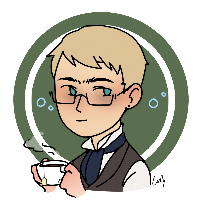
Anne wrote: Hmm, using Open (libre) Office word processor. So, first, Strip out all the WYSIWYG stuff, like I centered it on my page, put in italics where I wanted them, then put in html tags for centering, bold, italics, etc.
Let's just say that auto-generated markup can get interesting.
Anne wrote: Okay, now straight brackets [] or broken (angled) brackets <> And can we please get some consistency about that! I don't mind if they all have to be straight for everything I publish everywhere here, but if I have to use two different conventions here then it will confuse me...
It is completely consistent. The forums use BBCode tags, enclosed in straight brackets. HTML tags are enclosed in angled brackets.
Anne wrote: Oh and I really have to use paragraph <p></p> tags to get breaking spaces? Wonders about webdesign and whether or not someone can make it play nicely with any modern word processor...!?
is the HTML code for a non-breaking space.
<p> and </p> are the opening and closing HTML tags for paragraphs.
"modern word processors" use their own codes for marking up and storing text and make a point of keeping all that out of sight of the users. Up to a point, most can output an HTML file based on what's been stored. However, it's very common for word processor users to repeatedly tweak the formatting, usually without removing the previously assigned formatting. All that comes out in the output file, nested and interspersed in the order that each change was applied.
Forum-posted ideas are freely adoptable.
WhatIF Stories: Buy the Book
Discussion Thread
7 years 4 months ago #9
by Anne
Posts:
1411
Gender:
Unknown
Birthdate:
Unknown
Adopt my story: here
Nowhereville discussion
- Anne
-
 Topic Author
Topic Author
So, to move from the bulletin board (forum) I have to strip out the straight brackets and put in angled brackets. Plus add paragraph mark up every time I want a paragraph... Okay, much work ahead... Or I can go through, and try to put in WYSIWYG where I put in the bbc markup but didn't put in WYSIWYG stuff and see if stripping out the bbc markup leaves me with something that can be copied and pasted... Oh you who are authors here? Wow! lots of work goes into what we see!
Adopt my story: here
Nowhereville discussion
7 years 4 months ago #10
by null0trooper
Posts:
3032
Gender:
Male
Birthdate:
19 Oct 1964
Forum-posted ideas are freely adoptable.
WhatIF Stories: Buy the Book
Discussion Thread
- null0trooper
-
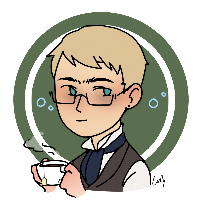
Like I said, you can copy text displayed in a forum post in one browser window and paste that directly into the edit window of the WYSIWYG editor in another browser window. It mostly works well enough.
When the text includes symbols or letters not commonly used in English, things do tend to get dicey (HTML allows two ways to represent most characters and many editors will try to interconvert between the conventions. Yay.) Reversing the direction of the text (for Arabic and Hebrew), custom indentation, and the like, can also add to the cleanup effort.
When the text includes symbols or letters not commonly used in English, things do tend to get dicey (HTML allows two ways to represent most characters and many editors will try to interconvert between the conventions. Yay.) Reversing the direction of the text (for Arabic and Hebrew), custom indentation, and the like, can also add to the cleanup effort.
Forum-posted ideas are freely adoptable.
WhatIF Stories: Buy the Book
Discussion Thread
7 years 4 months ago #11
by Anne
Posts:
1411
Gender:
Unknown
Birthdate:
Unknown
Adopt my story: here
Nowhereville discussion
- Anne
-
 Topic Author
Topic Author
The issue as I see it is moving text from my WYSIWYG word processor to the web site. If I go with what I have created for the forum it is marked up with bbc. So that at a minimum will have to change. Because believe me, what is on the forum, is not in my current document, but it is still marked up for the bulletin board. So, moving away from that to post as IF the bbc that is in the current document will have to come out. It would anyway for places like bigcloset, but that I knew. I just have a lot of tedious work ahead to move from what I have to what I need to have, on top of still polishing things here and there. Trying not to get to caught up in polishing so that I can do some other work.
Adopt my story: here
Nowhereville discussion
7 years 4 months ago #12
by Kristin Darken
Posts:
3898
Gender:
Unknown
Birthdate:
Unknown
Fate guard you and grant you a Light to brighten your Way.
- Kristin Darken
-

Those of us who do this often cheat. We use programs that have good find and replace options or scripting with the ability to define/search for regular expressions. I use Dreamweaver but I'm sure there are free options out there. Then I just say, FIND every occurrence of a BBC code end of paragraph tag, that is followed by a beginning of paragraph tag and replace them all with the equivalent end of paragraph and beginning of paragraph html code, with a line feed in between them.
For Site standards:
We use
H1 - Titles
H3 - Supertitles (Whateley Academy Story, Exploring the World of Whateley Academy, etc... the line above the title that tells which collection its in), Chapter Headings and Fin/End of Chapter/To be Continued also use H3
H5 - by line - author name and acknowledgements
We, by default, do not currently use a first line of a paragraph indent. Some authors prefer that (its a print standard), some do not. I mainly do not include it in the default styles because those styles impose either a pixel count or a % of the container size indent to ... well... everything that counts as a paragraph in the site html. The alternative is to create a separate style that gives the indent... but then someone has to implement it in hundreds of places in every piece of content. Besides, the WEB standard for prose layout does not include the first line indent, because too many other elements alter your layout for that to work well... like, having a wide screen can turn a bunch of short paragraphs into one liners, none of which you can see an indent on.
We DO use an automatic line between paragraphs. That's built into the paragraph style. If you want to avoid space between things vertically, you have to use break code instead of paragraphs.
For reader convenience in identifying where stories interact, we long ago adopted a common 'scene header'. It looks like:
Monday March 12, 2018. 21:10
The Crystal Hall - Whateley Academy
Done to standard, the whole thing is in bold and the location is underlined as well. The whole is enclosed as a paragraph and the time/location are separated by a line break.
Some authors use a protagonist name bold/underlined to denote changes in narrative perspective.
We've somewhat recently added an 'end of chapter' / 'Fin' / 'to be concluded' bit at the end of story parts to clarify when arcs end. We use H3 for these.
For Site standards:
We use
H1 - Titles
H3 - Supertitles (Whateley Academy Story, Exploring the World of Whateley Academy, etc... the line above the title that tells which collection its in), Chapter Headings and Fin/End of Chapter/To be Continued also use H3
H5 - by line - author name and acknowledgements
We, by default, do not currently use a first line of a paragraph indent. Some authors prefer that (its a print standard), some do not. I mainly do not include it in the default styles because those styles impose either a pixel count or a % of the container size indent to ... well... everything that counts as a paragraph in the site html. The alternative is to create a separate style that gives the indent... but then someone has to implement it in hundreds of places in every piece of content. Besides, the WEB standard for prose layout does not include the first line indent, because too many other elements alter your layout for that to work well... like, having a wide screen can turn a bunch of short paragraphs into one liners, none of which you can see an indent on.
We DO use an automatic line between paragraphs. That's built into the paragraph style. If you want to avoid space between things vertically, you have to use break code instead of paragraphs.
For reader convenience in identifying where stories interact, we long ago adopted a common 'scene header'. It looks like:
Monday March 12, 2018. 21:10
The Crystal Hall - Whateley Academy
Done to standard, the whole thing is in bold and the location is underlined as well. The whole is enclosed as a paragraph and the time/location are separated by a line break.
Some authors use a protagonist name bold/underlined to denote changes in narrative perspective.
We've somewhat recently added an 'end of chapter' / 'Fin' / 'to be concluded' bit at the end of story parts to clarify when arcs end. We use H3 for these.
Fate guard you and grant you a Light to brighten your Way.
7 years 4 months ago #13
by Anne
Posts:
1411
Gender:
Unknown
Birthdate:
Unknown
Adopt my story: here
Nowhereville discussion
- Anne
-
 Topic Author
Topic Author
The bbc stuff will be easy. Use my word processor find-change function. Adding paragraphs? Not too hard I don't think. The word processor doesn't have a way that I know of to search for them but I can find them. Lots of tedious work there. So to begin, so that nothing gets transferred that I don't want transferred, select all, align left, then begin the fun!
Adopt my story: here
Nowhereville discussion
7 years 4 months ago #14
by Sir Lee
Posts:
3113
Gender:
Male
Birthdate:
08 Nov 1966
- Sir Lee
-

If you are going to do this (edit HTML code) regularly, look into a programmer's text editor. There are plenty of free ones around, such as Notepad++. Word processors are not really suited for editing HTML code; not only you have to jump through a few hoops to make them give you plaintext, but their find/replace features are... well... really, really weak compared to regular expressions.
Don't call me "Shirley." You will surely make me surly.