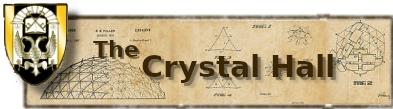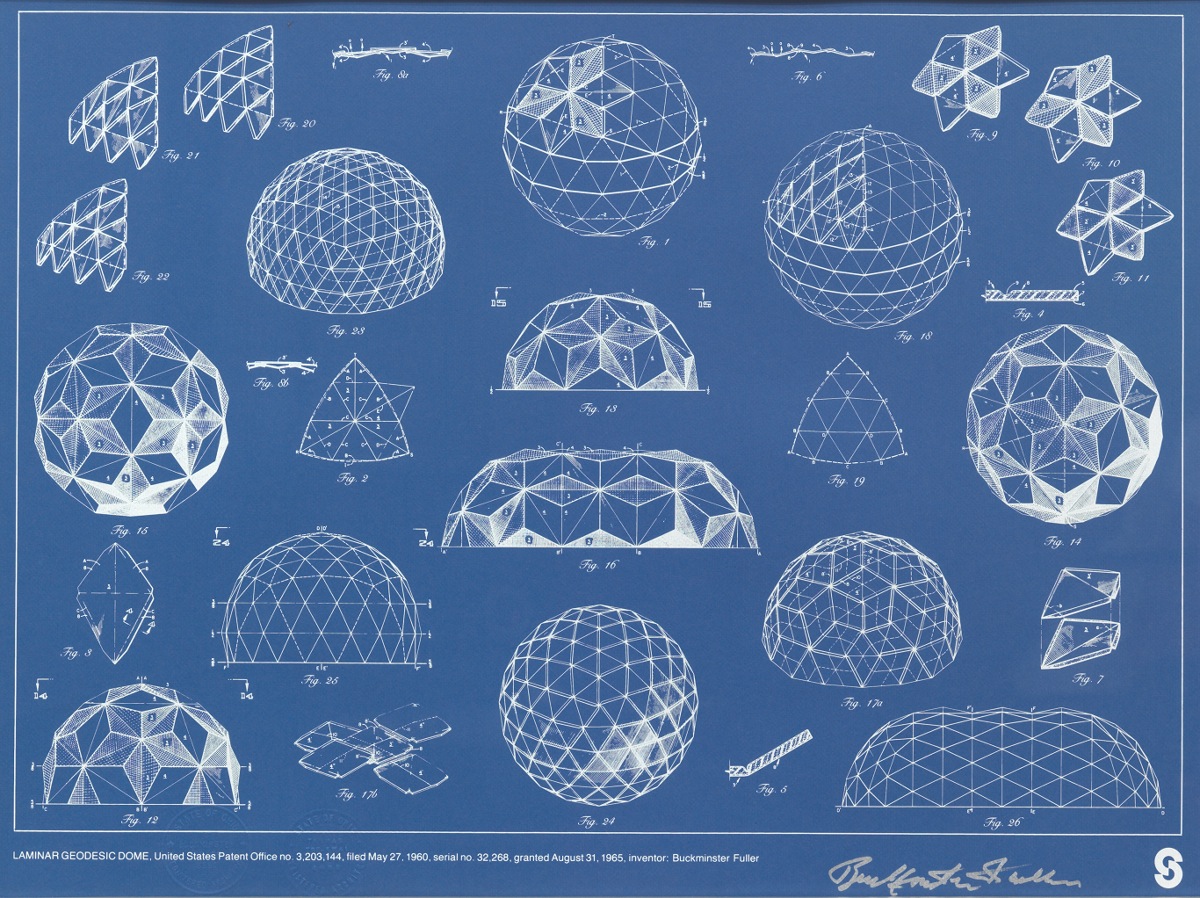×
Keep in mind that suggestions must be within the realm of possibility to be taken seriously.
Posting rules: All registered members can create threads and post to existing ones.
Posting rules: All registered members can create threads and post to existing ones.
Question The menu at the left of the screen, below the Log in / log out section...
6 years 4 months ago #1
by Malady
Posts:
3893
Gender:
Unknown
Birthdate:
Unknown
- Malady
-
 Topic Author
Topic Author
The menu at the left of the screen, below the Log in / log out section...
Did we ever discuss making it so it's on every page?
Because right now, out of the pages listed at top, it's only on the Discussions page that links to the forums, but given previous Kristen post, this seems to be an intended piece of site design?
And we can't get back from any Story either?
Not holding up high hopes on it changing, if it's as intentional as it seems, but making it easier to access the forums might lead to more forums traffic?
whateleyacademy.net/index.php/forum/sugg...stories-format#47970
Did we ever discuss making it so it's on every page?
Because right now, out of the pages listed at top, it's only on the Discussions page that links to the forums, but given previous Kristen post, this seems to be an intended piece of site design?
And we can't get back from any Story either?
Not holding up high hopes on it changing, if it's as intentional as it seems, but making it easier to access the forums might lead to more forums traffic?
whateleyacademy.net/index.php/forum/sugg...stories-format#47970
Kristin Darken wrote: To see them, click on "Discussion" and then, instead of moving directly on to the Forums or your Messages... look at the page Discussions takes you to. That's where those news articles go now (instead of the old Forums Moderation/Policy page).
6 years 4 months ago - 6 years 4 months ago #2
by Kristin Darken
Posts:
3898
Gender:
Unknown
Birthdate:
Unknown
Fate guard you and grant you a Light to brighten your Way.
- Kristin Darken
-

The menu on the left sidebar below the log status well IS on every page except HOME. There is no submenu from home because the next step down the tree from the default home landing pad is the 'main' menu... ie, from home, you have to go to either "Read Stories" "Discussions" "Backstory/info" "Author Tools" or "Admin" ... however, what specific menu it is (ie what options are on it) are dependent on which of those 5 sub areas you are in. Also, note that if you aren't an admin, Admin is not an option from the main menu for you... just like if you aren't an author (WhatIF or canon), you won't have an "Author Tools" option. If you don't have the option, obviously you won't have access to their submenu either. But even a completely unregistered user has access to the "Read Stories" "Discussions" and "Backstory and Info" sections ... and while following links in any of those sections, you should see that submenu in the left sidebar. Some menu options are access level invisible... but there aren't many of those within the main public part of the site.
As to making it a 'quicker' route to the forums? It takes two whole clicks to get into the forums from the home page. A click on Discussions (which coincidentally lands you on the News page for any recent info about stories or the site) and then you click on the Forums link and that brings up the forums. Other than making the forums the front page, there aren't many choices of design options that would let me speed up access to the forums by much. And as I've pointed out in design discussions before... forums discussions may talk about making the forums more prevalent, but there's some bias involved that doesn't hold up to statistics. After all, everyone who participates in forums discussions USES the forums. More than 80% of the people visiting the site don't ever even register, or visit the forums. The traffic flow path through the menu system supports that.
Could I change that? Yes.. I'd LOVE to go back to using nested pull down menus and make everything accessible from a single menu... but I think it'd piss off everyone with tablets and phones who convinced me to change it to this in the first place.
Note: also, re: 'getting back' from stories... as I've commented before... what menus are present are going to depend on how you get to them. If you go to the "read Stories" section and then click on the submenu for one of the categories of stories... like say "Library" and then "Caregivers'... you will probably continue to see the "Read Stories" submenu in the sidebar. But if you are on the Home page and you click on one of the sidebar quick links ? Well.. you got to that story from the Home page, which has no sidebar submenu. So no, there's no menu on the left to go "Up" one level. But there IS a Home button in the top menu... and clicking on the Crystal Hall logo in the upper left also always returns you to the home landing page.
So... the shortcut you're asking for exists, you just aren't looking for it in the right spot. Which actually seems to be the case with this entire suggestion post... *looks confused*
As to making it a 'quicker' route to the forums? It takes two whole clicks to get into the forums from the home page. A click on Discussions (which coincidentally lands you on the News page for any recent info about stories or the site) and then you click on the Forums link and that brings up the forums. Other than making the forums the front page, there aren't many choices of design options that would let me speed up access to the forums by much. And as I've pointed out in design discussions before... forums discussions may talk about making the forums more prevalent, but there's some bias involved that doesn't hold up to statistics. After all, everyone who participates in forums discussions USES the forums. More than 80% of the people visiting the site don't ever even register, or visit the forums. The traffic flow path through the menu system supports that.
Could I change that? Yes.. I'd LOVE to go back to using nested pull down menus and make everything accessible from a single menu... but I think it'd piss off everyone with tablets and phones who convinced me to change it to this in the first place.
Note: also, re: 'getting back' from stories... as I've commented before... what menus are present are going to depend on how you get to them. If you go to the "read Stories" section and then click on the submenu for one of the categories of stories... like say "Library" and then "Caregivers'... you will probably continue to see the "Read Stories" submenu in the sidebar. But if you are on the Home page and you click on one of the sidebar quick links ? Well.. you got to that story from the Home page, which has no sidebar submenu. So no, there's no menu on the left to go "Up" one level. But there IS a Home button in the top menu... and clicking on the Crystal Hall logo in the upper left also always returns you to the home landing page.
So... the shortcut you're asking for exists, you just aren't looking for it in the right spot. Which actually seems to be the case with this entire suggestion post... *looks confused*
Fate guard you and grant you a Light to brighten your Way.
Last Edit: 6 years 4 months ago by Kristin Darken.
Moderators: WhateleyAdmin, Kristin Darken, E. E. Nalley, elrodw, Nagrij, MageOhki, Astrodragon, NeoMagus, Warren, Morpheus, Wasamon, sleethr, OtherEric, Bek D Corbin, MaLAguA, Souffle Girl, Phoenix Spiritus, Starwolf, DanZilla, Katie_Lyn, Maggie Finson, DrBender