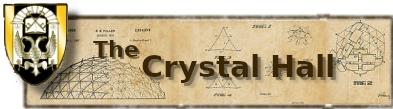Posting rules: All registered members can create threads and post to existing ones.
Question Site design
- Sir Lee
-
 Topic Author
Topic Author
This raises two questions:
The first and more important one: how much work does it entail to implement and maintain (meaning, possibly having to re-implement after software upgrades and such) those things? If it's trivial, requiring only that the files be made available to Kristin so she can drop them in the appropriate places, that's great. If it requires Kristin wasting hours that could better be spent doing other stuff (*cough* earning money to pay the bills *cough*) then it could be dropped to the bottom of the priority list.
The second one: do we have designs for those? The Wiki is using the "Crystal Hall" favicon someone designed years ago, and Wikia/Fandom has taken the "site badge" (based on VeryZenn's Whateley crest) and turned it into an apple-touch-icon. We might want to differentiate the sites, possibly changing the wiki's graphics to free up the crest for the official site if that is the way we choose to go.
I note that while favicons keep being used for favorites/bookmarks, browsers have been using apple-touch-icon for those quick-dial "start page" things that seem to be in fashion now, so it's no longer a niche thing. Right now this site shows up in my Firefox start page as a screenshot thumbnail with the CMS favicon overlaid on it -- while several other sites (including the wiki) show up with nicer large icons pulled from the apple-touch-icon.
- Malady
-

And I thought there was some nice simple red and blue Crystal Hall Logo for something?
- Kristin Darken
-

i created the old crystal hall icon. no one has spcifically created one to match the new site
Fate guard you and grant you a Light to brighten your Way.
- Erianaiel
-

is there a chance to add the page numbers list at the top of the page as well as the bottom?
Right now if you read stories in order you need to start at the end of the list and work towards the front. Unfortunately this means that you end at the top of the page then have to scroll all the way down to be able to select the previous page.
Not a huge imposition but a page number list at the top would be a nice quality of life addition to the site.
- Kristin Darken
-

Once you click on the : READ STORIES menu button in the upper right of the screen, look in the left sidebar for another menu below your login panel.
Find and click the button for : ORIGINAL TIMELINE
This will bring up a table with ALL the Gen 1 timeline stories. They default to being listed with the most recent story at the top of the list (because for the up-to-date reader, only the newest content needs priority). Find the column for published dates... and click on the words PUBLISHED DATE. This will reverse the table order so the OLDEST stories are at that top of the list, I personally also like to go to the pull down option to the upper right of the table that defaults to showing 30 stories per page and turn this to 100. There are around 600 stories, so at 100 per... there's only about six pages on that table.
If you're reading Gen 2 stories instead of original timeline... just select Gen 2 in that left sidebar menu instead of Original Timeline. If you want Library stories, there's a menu option for that too.
Fate guard you and grant you a Light to brighten your Way.
- slapshots
-

- null0trooper
-
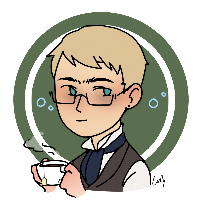
slapshots wrote: I have bad eye site and its getting worse this not quite black words on a cream backround hurts my eyes any chance of getting a dark option so i can actually read the stories again
Does your browser have an option in preferences for overriding fonts, font sizes, and colors? That might provide some immediate relief.
Forum-posted ideas are freely adoptable.
WhatIF Stories: Buy the Book
Discussion Thread
- Kristin Darken
-

slapshots wrote: I have bad eye site and its getting worse this not quite black words on a cream backround hurts my eyes any chance of getting a dark option so i can actually read the stories again
There are a couple key things that you can do to adjust YOUR viewing of the site without requiring a complete redesign of the site template (which, I'm sorry to say, is not something I'm willing to do again any time soon - this particular set up colors is the only one I've tried that doesn't get lots of negative feedback about being too bright, too dark, too small, too little contrast, and so on... the last time I did a test run of a different palette/design, the feedback was so loud that I didn't even leave the new changes up for 24 hrs before reverting them).
But for your own personal comfort, try these options:
1. If you are using a high resolution monitor, your default font size might simply be too low for your eyesight. The site IS designed for a 1900 pixel wide display, and that generates a decent size font on a larger monitor... but if you have a small monitor doing 1900 wide, your font might be pretty small. You can zoom in and out on your display in browsers using Ctr+, Ctr-, and Ctr0 (larger, smaller, reset).
2. If you are reading in the wee hours, make sure your monitor is in the right palette / contrast setting for your eyes. Mine automatically shifts to a 'warmer' palette after a certain hour because 'blue' light isn't as restful. But this shift darkens the light beige to a warmer brown tone and reduces contrast between background and text.
3. Make sure your colors and contrast on your monitor are set right and if you are having problems with contrast between this background and text (which are actually very high contrast for something that isn't black/white and white visual displays are very problematic for people spending much time in front of them). Boost your contrast a little if you need to.
4. If none of these work, you always have the option to read stories outside of the browser. If you look at the upper right corner of a given story for the 'gear' icon, then click on it, you will get a menu with an option for "Print" ... this opens a separate window with a page that is only the story and its header, for use in printing. More importantly, this brings up a simplified version of the story that you can copy paste into a word/openoffice document and do whatever you want to background and text coloring.
5. Alternately, you can visit the plugin site for your preferred browser and install something that will override site local templates with your preferred color palette and font. Certain browsers allow some of this by default, if you look into their settings.
Fate guard you and grant you a Light to brighten your Way.
- Kettlekorn
-

Holding Ctrl while rolling the scroll-wheel will also work in most browsers. I usually find that more convenient.Kristin Darken wrote: You can zoom in and out on your display in browsers using Ctr+, Ctr-, and Ctr0 (larger, smaller, reset).
For example, in the CustomCSS extension you could just paste in the following bit of CSS to force the site to use black text on a white background:Kristin Darken wrote: 5. Alternately, you can visit the plugin site for your preferred browser and install something that will override site local templates with your preferred color palette and font. Certain browsers allow some of this by default, if you look into their settings.
*{
color: black;
background-color: white;
}*{
color: #202020;
background-color: #f8f4f0;
}List of Named Colors
Color Picker