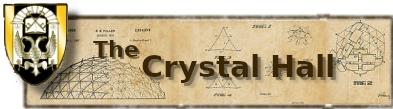Posting rules: Any registered member can create or reply to a thread.
Question Useful software
- Sir Lee
-
 Topic Author
Topic Author
Let me see...
SCREENWRITING TOOLS
Not exactly the same as writing text-form fiction, but some writers find them useful. Include Slang (Story-development), ScriptMaker (screenwriting) and Storyboard Tools (storyboarding)
* www.freefilmsoftware.co.uk/
NOVEL-WRITING SOFTWARE
These are specialized editors with various tools that help plan, organized and shuffle story elements around.
Scrivener - Windows/MacOS/iOS - (commercial software)
www.literatureandlatte.com/
yWriter - Windows/Wine (freeware)
www.spacejock.com/yWriter6.html (note: if you are using Windows XP or older, you may need an older version of the software, available on the site)
SIMPLIFIED WORD PROCESSORS
Sometimes all you need is an environment with less bells and whistles than Word or LibreOffice will offer you.
FocusWriter - Windows/Mac/Linux/PortableApps (freeware)
gottcode.org/focuswriter/
Jarte - Windows/PortableApps (freeware)
www.jarte.com/
- Naldru
-

- Tristra
-
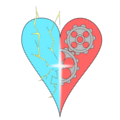
I personally use Google docs for most of my stuff because I can access it anywhere, it has a great change log, I can share it with editors and I have control over their level of access, I don't have to be on for people to review or make comments. it catches many of my grammar and spelling stumbles, and presents the text in a variety of easy to read formats (NOT wall O blando text).
See I do most of my editing at night, late night, late late night. so most of the people I trust to do my first reviews are sleeping and this just makes it super easy for me to communicate with them and none of us sacrifice sleep.
I go to bed when they get their coffee, they do their day and comment at night and then later I check it out and get to work while they count sheep.
it also has the benefit of having some degree of permanence beyond my PC, some months back I had a HDD die, it was sad, and I lost a lot of work on various projects. but not my writing.
Those that know me know me well, those that don't can . . . give it time.
- Naldru
-

For simply editing, I was also thinking about tools that use Unicode instead of ISO-8859-xx (The various Windows code pages.)
- Tristra
-
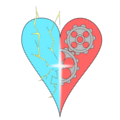
the only downside I see to using Google Docs is the stringent formatting of this site, I understand why their needs to be a standard of quality. and am willing to work with the format, but do not fully agree with the approach they are taking (BIG surprise there)
It makes transferring the finished parts of a work to this site more laborious than they really need to be.
That said it would be a chaotic mess without some form of standardised headers and the like, but some flexibility in style would go a long way toward properly presenting some stories. I mean we are online and not JUST writing stories but online media. we can do more with our style than standardise the typeset.
Unicode is definitely the way to go. As the world accepts other platforms Unicode is becoming more part of the unifying standard and has a LOT more flexibility.
Those that know me know me well, those that don't can . . . give it time.
- Naldru
-

Representing additional styles, such as computer code and flashback, will require more thought.
You mention that some transformations from Google Docs to the Whateley format are difficult. Which transformations are the most difficult?
- Tristra
-
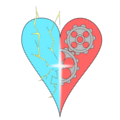
that kind of script is easy enough to write, but the tool would not be universal enough,
any tool that is applied needs to be accessible to everyone.
and still, it doesn't get rid of formatting issues in the current system like not being able to put in proper tabs or being able to change font for stylistic reasons without worry about getting griped at for not fitting the mold.
some of this has solutions like adding a part to the script that subs tabs for 4 nonbreaking spaces.
Gripes aside I do understand their desire for uniformity. On the whole, it makes sense.
but the insistence on certain things like Comic Sans style headers actually damages the polish of a work and makes it look like the writers are stuck in the 90s
None of the changes are difficult, they are just laborious like if you just copy from google docs to here rather than bridging the doc out to something else first it keeps fonts and style tags that they just don't want used on the site.
As said in many cases I understand, their server may not have the same fonts or some jerk may import the whole document in wingdings or some font even more abrasive than comic sans like a handwriting script font.
and the problem with creating a universal script to reformat documents that are loaded into the site is each writer is going to have their own issues. I could and may make one for me but it would be a long involved and muddled process to make one that fits all or even most writers.
I would like to instead have my unfinished work that may need review stay on Google docs for easy editing then after it has been reviewed and polished run it through the formatting gauntlet and publish it straight to the public. it makes the process a LOT cleaner than it is right now for me. but Most people just don't seem to grasp how to comment in google docs. Ironically because it is more natural and flowing than they are used to. they expect there to be a comment box at the end when the comment can be placed right where you want to make the comment.
Right now (Using Halloween CH3 as example) I can either edit in the editor on the site and risk running into my usual grammar and spelling errors that I struggle with and google helps me nail down OR I can edit in google docs and have to reformat every change as I bring it here with each tweak. Either way, there is needless work that takes away from my focus on the story.
I have said many times I am not a writer, I struggle with writing because it will not stick in my head no matter how hard I work at it. Especially homonyms. In fact, as I write this I have addons in my browser helping me get past certain hurdles.
I have built jets, computers, and robots. I have written programs for all sorts of things and animated all sorts of stuff. but no matter how much I work at it, my brain rejects the illogic of English and it is my native spoken language. so haveing to take extra steps to present an unfinished work for review so it can become finished, or get feedback from my peers is taxing and from an engineering perspective kinda dumb.
Those that know me know me well, those that don't can . . . give it time.
- Sir Lee
-
 Topic Author
Topic Author
Er... no, that's factually incorrect. The stories are NOT hard-coded with Comic Sans in the headings; they just use the standard semantic H1...H6 heading tags. The font choice comes from the style sheet, which can be changed at any moment by the site's admin -- and that's how it should be.Tristra wrote: Gripes aside I do understand their desire for uniformity. On the whole, it makes sense.
but the insistence on certain things like Comic Sans style headers actually damages the polish of a work and makes it look like the writers are stuck in the 90s
In fact, while the story title (but not the internal subheadings) is displayed in a cursive font in the main story view, it is shown as a plain sans-serif font in the ready-for-printing page. The cursive font is not Comic Sans, either; it's a dynamically-loaded font named Handlee.
The problems with pages generated by Google Docs or MS-Word or in fact pretty much any word processor is that they produce terrible HTML code. Sure, it's conformant code, but it tends to have all sorts of hard-coded formatting that not only makes the page twice as heavy as it should be (well, in a good day; I have seen lots of pages of this sort that can be shrunk by as much as 90% after HTML cleanup. A factor of four is pretty common), but also they make the page misbehave whenever the sysop needs to adjust the site styling.
Say the users are complaining that the fonts are too small in the site? No problem, a tweak to the style sheet will take care of it... EXCEPT for those stories that have inline formatting hard-coding everything as "font-size:9." Want to use first-line indents instead of double-spacing between paragraphs? A style will take care of it... EXCEPT for those stories that use double BRs instead of Ps to indicate paragraphs.
90% of the guidelines for posting stories can be summed up in one thing: clean, semantic HTML. Leave the formatting for the site stylesheets.
- Phoenix Spiritus
-

As Sir Lee said, except when necessary, we want it to be the simplest code possible. We understand that most people are going to copy / paste from a word processor program, and don't know how to clean up the code, that's fine. Just let us know when you are finished editing it, and we'll do a clean-up ourselves. We are quite used to it by now.
- Tristra
-
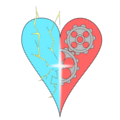
you are Justifying the system that is being used and it is a solid justification.
However, it does not alleviate the frustrations of active editing.
Great for applying to an end product,
I could even argue that it is essential. but not for a WIP. (ANYTHING still up for review and or not displayed to the public)
your taking on a huge unnecessary workload maintaining things that are still in the editing process.
I don't edit my things here because the embedded editor kinda stinks.
SO anytime I need to make a change I load google docs make the change export the document then come back here.
unless it is very small like adding punctuation.
that means when I am done I will in effect completely overwrite the copy on this site and have to reformat it (Before or after) then make sure it has the disclaimer tag, and make sure it has the headings it needs just for here.
if it's me doing it or it's you doing it it's still a lot of needless labor trying to maintain the system.
but with that said we are derailing things here. you want to reply do it in PM. the public is not our stage or soap box. but I would like to discuss this and come to a clearer understanding. Just not here.
Those that know me know me well, those that don't can . . . give it time.
- Dawnfyre
-

Tristra wrote: the only downside I see to using Google Docs is the stringent formatting of this site, I understand why their needs to be a standard of quality. and am willing to work with the format, but do not fully agree with the approach they are taking (BIG surprise there)
It makes transferring the finished parts of a work to this site more laborious than they really need to be.
Want another downside to Google Docs?
THEY have it on their servers and are well known for NOT respecting privacy.
( this actually goes for all cloud services, you have lost control of your files. )
Tristra wrote:
I don't edit my things here because the embedded editor kinda stinks.
SO anytime I need to make a change I load google docs make the change export the document then come back here.
unless it is very small like adding punctuation.
that means when I am done I will in effect completely overwrite the copy on this site and have to reformat it (Before or after) then make sure it has the disclaimer tag, and make sure it has the headings it needs just for here.
if it's me doing it or it's you doing it it's still a lot of needless labor trying to maintain the system.
.
export to plain text, no formatting other than tabs / spaces and line breaks
copy it in here and add the formatting.
you get a far simpler job in the editor on here.
Stupidity is a capitol offense, a summary not indictable one.
- elrodw
-

Dawnfyre wrote:
Tristra wrote: the only downside I see to using Google Docs is the stringent formatting of this site, I understand why their needs to be a standard of quality. and am willing to work with the format, but do not fully agree with the approach they are taking (BIG surprise there)
It makes transferring the finished parts of a work to this site more laborious than they really need to be.
Want another downside to Google Docs?
THEY have it on their servers and are well known for NOT respecting privacy.
( this actually goes for all cloud services, you have lost control of your files. )
Tristra wrote:
I don't edit my things here because the embedded editor kinda stinks.
SO anytime I need to make a change I load google docs make the change export the document then come back here.
unless it is very small like adding punctuation.
that means when I am done I will in effect completely overwrite the copy on this site and have to reformat it (Before or after) then make sure it has the disclaimer tag, and make sure it has the headings it needs just for here.
if it's me doing it or it's you doing it it's still a lot of needless labor trying to maintain the system.
.
export to plain text, no formatting other than tabs / spaces and line breaks
copy it in here and add the formatting.
you get a far simpler job in the editor on here.
We (gen 1 and gen 2) use Google Docs a LOT for collab. We couldn't have assembled the first Gen 2 stories without it, and it's a repository (backed up, of course) for a lot of reference material. Having said that, it's not great for multiple authors contributing, and on some platforms, it's slow as snails.
I work in MS Word. Make sure I use very clean templated formats and don't change a lot of formatting Cut and paste it into the editor here (wysiwyg), then switch to the html editor. Copy, paste it into a .txt file. Minor cleanup in Word, and paste back. Time consuming but not difficult. yeah, it's not fun, but as was mentioned, it can really reduce the size of a file, especially considering that if your templates are non-standard, you can use the 'replace all' command to do MOST of the reformatting.
Probably easier ways, but I'd rather write than poke around and deal with learning curves for new tools.
Never give up, Never surrender! Captain Peter Quincy Taggert
- konzill
-

Tristra wrote: I have built jets, computers, and robots. I have written programs for all sorts of things and animated all sorts of stuff. but no matter how much I work at it, my brain rejects the illogic of English and it is my native spoken language. so haveing to take extra steps to present an unfinished work for review so it can become finished, or get feedback from my peers is taxing and from an engineering perspective kinda dumb.
The programmers solution to this would be to write the original in markdown (or your favourit plain text format) and export to other formats when necessary. Going from Markdown to minimalist HTML is really kind of easy.
- Kettlekorn
-

Yeah, that's exactly what I do. I also do all my writing using Vim. I've set up the F4 key to toggle a few settings (word wrap, disabling line numbers, etc.) to make it more pleasant for use with prose, and I added a plugin that actively updates a wordcount in the status bar as I type. And since markdown is plaintext, I can easily use a private git repo for revision tracking and synchronization across my laptop and desktop. The default diff output can be a big impractical with prose, but there are some options that improve it, which you could alias to something short:konzill wrote: The programmers solution to this would be to write the original in markdown (or your favourit plain text format) and export to other formats when necessary. Going from Markdown to minimalist HTML is really kind of easy.
git diff -U1 --color-words- konzill
-

Kettlekorn wrote: The default diff output can be a big impractical with prose, but there are some options that improve it, which you could alias to something short:
git diff -U1 --color-words
I did not know about the
--color-words- Phoenix Spiritus
-

I'm writing here, not coding! The formating is part of the story, part of the emotion! I want to see that, not code!. And then there is how hard code would make reading and editing the story in the first place.
I'll keep using WYSIWYG editors to write with and deal with cleaning up code as a seperate step in the process that's done way after I've finished writing the story.
- Sir Lee
-
 Topic Author
Topic Author
I use Word, could just as well use LibreOffice, but some people find such full-feature word processor distracting. There are a number of simplified, distraction-free word processors that are popular among writers for that reason.I believe I listed a few of them at the beginning of this thread.
- Kettlekorn
-

That comment would make sense if we were talking about HTML or Latex or BBCode, and I would agree, but Markdown is not at all like that. It's more like old-school email, which feels very natural. Here is an example of Markdown formatted text (note that although the forum is word-wrapping this example in the style used by code, breaking words apart instead of moving them to the next line, the editor you write in does not have to do that; I have mine configured to not break words apart):Phoenix Spiritus wrote: And then there is how hard code would make reading and editing the story in the first place.
My Cool Story
=============
By Kettlekorn
Chapter 1: An Introduction
--------------------------
This is what Markdown looks like. Whee! It's basically plain-text, but it *can* still be emphatic. When I want to be emphatic, I *italicize things* or even **bold them**. But I don't do it with invisible markers or ugly tags, no. I just put the text I want to emphasize between asterisks, as though I'm writing an email in the 90s. Markdown is like that on purpose so that it's simple and clear to read. I don't manually word-wrap like people used to, though, because that would be lame and this isn't *actually* the 90s... but I could, if I wanted. Markdown groups text into a paragraph until it meets a blank line, so I could use manual breaks wherever I want and they'll just be ignored. But that would make editing the text painful.
So, here's a new paragraph. Yeah, I just hit the Enter key twice, no need for tags or anything. Tags are for mark*up*, but this is Mark*down*!
> Oh, and it can inline things too,
> So if you have a poem,
> You won't have to be blue.
> Just use your brackets
> Like nineteen ninety-two,
> And the whole thing indents;
> It does it all, just for you.
Though in a poem like that, you have to add two trailing spaces at the end of each line to make it preserve the newline. Otherwise it assumes you're just manually word-wrapping like a noob and stitches it all together into a single line. That's not a big deal unless you have your editor set to automatically remove trailing whitespace (which is *usually* undesirable when programming). If you do that like I just did when testing this text, confusing results happen!
Chapter 2: More Exposition
--------------------------
> This chapter begins with a long inline chunk. Since it's prose, manually line-breaking would be annoying. Fortunately, it's unnecessary. You just have to put the bracket at the beginning of your pretentious pre-chapter quotation, then type away. That whole block will be wrapped in blockquote tags automatically when you run the Markdown executable to export it to HTML.
> Though if that pretension extends to multiple *paragraphs*, you'll need to put a bracket at the start of each paragraph. No big deal.
And if your story is a bit more complicated than a normal one and includes snippets of code or terminal output (like in *Whisper*), you can do that with back-ticks. `This text would be mono-space.`
You can make bullet lists and numbered lists too:
* Bullet points are like this
* Numbered lists work the same, but with numbers instead of asterisks
* You can make links to: [Markdown's Wikipedia Page](https://en.wikipedia.org/wiki/Markdown)
* If you don't like how similar *italic* and **bold** look, you can use _italic_ or __bold__ instead
* I have chosen to follow this list with a horizontal rule (three dashes turn into an <hr /> tag)
---
And that's Markdown. If I feed a file like this into the Markdown program, it takes all those ASCII headers, removes the underlines, and wraps them in proper HTML tags (h1 for the one with equal signs, and h2 for the ones with hypens). All the asterisks go away and get replaced by em or strong tags. Etc. The result looks normal, not like something that began life looking akin to a README file.I'm not saying this is perfect for everybody, but it's perfect for me most of the time. If I had a story where the formatting changes midway, or where I have footnotes or other silliness that I have yet to need, I might then desire something more like a word processor for that specific story. But the rest of the time, this feels a lot more natural and tidy to me than using a word processor does.
- Phoenix Spiritus
-

Sorry Kettlecorn, I'll stick to WYSIWYG for writing stories and seeing at a glance what they will read like, then only when I have my words down as I want them will I worry about converting them to a format that works for publishing.
I know its not perfect, but I spend many, many hours writing, reading and re-reading my stories, and only fifteen minutes or so converting them into the publishing system. It is a much more advisable investment in time to make sure that reading and writing the story is smooth and productive, then that converting it into the system is.
- Ahimsa
-
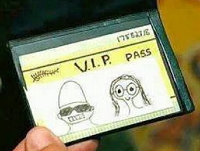
sri-bhagavan uvaca | kalo 'smi loka-ksaya-krt pravrddho | lokan samahartum iha pravrttah | - "Lord Krishna said: I am terrible Time, the destroyer of all beings in all worlds, engaged to destroy all beings in this world." - Bhagavad Gita 11:32
- Sir Lee
-
 Topic Author
Topic Author
getcoldturkey.com/writer/
Essentially, this program won't minimize close or go to background until you reach the goal (minutes or words) you set when opening it.
- Rose Bunny
-

High-Priestess of the Order of Spirit-Chan
- Phoenix Spiritus
-

I'm rather old school at cleaning up HTML, and while copy and paste is ever so simple and works into our CMS system, by god do the commercial Word Processing programs drop shitloads of crud HTML in with the basic formatting, which I'm then still to lazy to write scripts to clean up, and just do it the old fashioned way with find and replace in TextEdit.
I think Kristin does her cleanup in Dreamweaver, and I'm not sure what Dan uses.
- DanZilla
-

Phoenix Spiritus wrote: A surprising amount of the stories in this site have been through TextEdit.
I'm rather old school at cleaning up HTML, and while copy and paste is ever so simple and works into our CMS system, by god do the commercial Word Processing programs drop shitloads of crud HTML in with the basic formatting, which I'm then still to lazy to write scripts to clean up, and just do it the old fashioned way with find and replace in TextEdit.
I think Kristin does her cleanup in Dreamweaver, and I'm not sure what Dan uses.
I use Notepad++ for my editing... my workflow is generally to drop the story into the site (or pick it up from there) and copy the code... paste into Notepad++
I start with fixing the Heading and End with the standard for whatever type of story it is and the ending the author chose to use or not use...
Then I start on the body copy and read the current tag to make sure there's no special formatting that needs to be kept. as long as all the code is just basic font size/type/etc instructions (and/or things we don't need) I replace them all with <p> and that cleans the field for me to skim through visually for exceptions later.
After that I do the section breaks with the times and places, replacing them with a standard look and paying attention to if the author used superscript on the days or not (ie. st, nd, rd, th elevated in a smaller size) and if so making sure it's consistent throughout.
last I go through and do a search for "font", "italic" and "bold" to see what was missed previously
THEN I can look for the specialty formatting like colors, songs, indented sections, etc.
and I end-up with replacing the section break art in place of dashes, asterisks or whatever was used.
I know nobody asked but when I mentioned workflow I though I might toss in the basics of what I use the program for.
- Sir Lee
-
 Topic Author
Topic Author
a) A good, fast, implementation of Regular Expressions for search & replace;
b) Some sort of macro programming/scripting capability.
I do know that Notepad++ fulfills both requirements, and is free to boot. Now and again I toy with the idea of moving from my current text editor (NoteTab Pro) to Notepad++ (mostly for the better Unicode support, which is the big weak spot in NoteTab), but that would involve learning a new scripting language, rewriting several large scripts, and generally making myself comfortable in a new program. So I keep putting it off...
- Erisian
-

So to get a chapter into the forums, I've been cutting and pasting a chapter from Scrivener into ConText, which is an old text editor I've used for coding for years. Then gone through and done the double space between paragraphs by hand, as well as manually putting in the formatting for any italics. ConText
I haven't tried using the WhatIF section yet, hoping it won't require much more than what I've already doing. Once Part II is complete (i.e. the second half of the first book) then I'll probably try to put it over there.
Only weird thing in Scrivener so far is I probably don't have the compile/publish settings done properly - as when trying to compile the entire book the fontsize keeps ending up horrifically large. To get it all into one pdf without it being ridiculous, ended up exporting first to Open Office, then using that to globally fix the font first, then making a pdf out of it all. This is my first time really trying to use Scrivener, though, so the error is almost certainly pebkac...
Anyone else use Scrivener? I'm sorta curious!
Author of Into the Light, Light's Promise, and Call of the Light
(starts with Into The Light )
- Phoenix Spiritus
-

The bad news is the spammy HTML word processors generate (see above), but we have a cleanup team that helps with that
BTW, any 'complete' story, or story part, we'd love to see published through WhatIF
- Sir Lee
-
 Topic Author
Topic Author
Details here:
www.techsupportalert.com/content/35-prog...velists-now-free.htm
- Sir Lee
-
 Topic Author
Topic Author
www.spacejock.com/yWriter6_Download.html
- Anne
-

I'll second Sir Lee's endorsement of this program. I've attempted to use it and think that any failure in my usage can be chalked up to my lack of organizational skills rather than to this program.Sir Lee wrote: yWriter6, a fairly popular freeware geared specifically for novel writing, just had a new version released:
www.spacejock.com/yWriter6_Download.html
Adopt my story: here
Nowhereville discussion
- NJM1564
-

City of Heroes as some might know was a MMORPG that let players play as heroes and villeins. It is not worthy for many things amongst them being a very robust character creation tool with a vast array of costume options. While it's from a game that's over 10 years old and it shows should be useful for creating replicas of beloved characters and designing and inspiring new ones.
- JulesMorrison
-

- Sir Lee
-
 Topic Author
Topic Author
First, the good: Jarte Plus, a version with a few extra features, is now free. In fact, only the "Plus" version is available for download from the official site.
Then, the bad: that happened because the company is essentially dropping the product. Support is no longer available, and no further development of the product is planned.
The lateste (last?) version available is 6.2, which is just shy of two years old.
- Mister D
-

Sir Lee wrote: If you use Jarte (a simple word processor with minimal distraction features) for writing... I have good and bad news.
First, the good: Jarte Plus, a version with a few extra features, is now free. In fact, only the "Plus" version is available for download from the official site.
Then, the bad: that happened because the company is essentially dropping the product. Support is no longer available, and no further development of the product is planned.
The lateste (last?) version available is 6.2, which is just shy of two years old.
If you're an existing customer, then it might be worth checking out if the company wants to follow the Blender route, and Open-Source the software.
Measure Twice